

Tidal by Redwood and Stonebranch are competitors in the job scheduling and automation industry. Tidal has an advantage due to its robust calendaring capabilities and back-end reliability enhancements.
Features: Tidal by Redwood provides comprehensive calendaring capabilities, sophisticated job scheduling, and enhanced web client reliability, which improve user satisfaction. It offers robust permission segmentation, enabling greater control over job accessibility for diverse teams. Stonebranch delivers extensive cross-platform capabilities, high compatibility with various systems, and strong workflow integration, highly valued by users.
Room for Improvement: Tidal has faced criticism for its prior job transporter tools and monitoring challenges with long-running jobs, though the Tidal Explorer aims to address these concerns. Some users find the solution has a steep learning curve and request better training resources. On the other hand, Stonebranch users have pointed out room for better integration with specific external systems and enhanced support for security protocols. The complexity in handling certain file transfer operations is also noted for improvement.
Ease of Deployment and Customer Service: Tidal by Redwood offers flexible deployment across on-premises and hybrid cloud environments. Since moving from Cisco to STA Group, its technical support has been praised for improved responsiveness. Stonebranch also provides deployment across various platforms, including cloud environments, and has received favorable reviews for its North American support team, despite needing improvements in support for non-standard time zones.
Pricing and ROI: Tidal by Redwood features a flexible licensing model appreciated for its practicality in enterprise agreements and seen as offering competitive market pricing. Users often cite favorable ROI through automation efficiencies. Stonebranch is priced reasonably, often undercutting competitors with straightforward licensing for unlimited agents and tasks, where ROI is realized through operational efficiencies and reduced manual workload.
| Product | Market Share (%) |
|---|---|
| Stonebranch | 4.5% |
| Tidal by Redwood | 4.7% |
| Other | 90.8% |

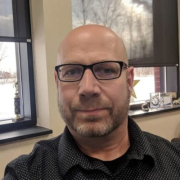
| Company Size | Count |
|---|---|
| Small Business | 1 |
| Midsize Enterprise | 5 |
| Large Enterprise | 22 |
| Company Size | Count |
|---|---|
| Small Business | 3 |
| Midsize Enterprise | 6 |
| Large Enterprise | 38 |
Stonebranch automates enterprise-level workload and task scheduling across platforms like Linux, Windows, and mainframe, managing thousands of daily tasks for improved efficiency and visibility.
Stonebranch enables organizations to streamline job scheduling by replacing older systems with a robust solution that automates complex workflows, batch processing, and secure file transfers. Its compatibility with multiple platforms and enhanced visibility aid teams in efficiently managing business processes, database interactions, and IT workflows. Equipped with a Universal Controller and Agent, it provides seamless integration across diverse systems, empowering users with greater control over their tasks. While it fosters digital transformation, there are opportunities for enhancements in areas like graphical workflow overviews and API functionality.
What features does Stonebranch offer?Organizations in industries such as finance and healthcare implement Stonebranch for its ability to automate complex processes, manage mainframe and distributed environments, and securely transfer sensitive data. Its platform-agnostic nature caters to the demanding needs of these industries, providing a reliable backbone for essential operations.
Tidal Software is a leading provider of enterprise workload automation solutions that orchestrate the execution of complex workflows across systems, applications and IT environments. With a comprehensive portfolio of products and services, Tidal optimizes mission-critical business processes, increases IT cost efficiencies and satisfies legal and regulatory compliance requirements. Hundreds of customers around the world count on Tidal for modernizing their workload automation and driving their digital transformation. Tidal Software is headquartered in Chicago with offices in Houston, London, Minsk, Belarus and Chennai, India. For more information, visit tidalsoftware.com.
We monitor all Workload Automation reviews to prevent fraudulent reviews and keep review quality high. We do not post reviews by company employees or direct competitors. We validate each review for authenticity via cross-reference with LinkedIn, and personal follow-up with the reviewer when necessary.