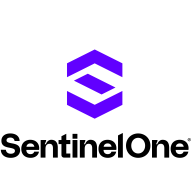


Trend Vision One and Microsoft Defender for Cloud both compete in the cloud security space, focusing on securing clouds and hybrid environments. While Trend Vision One emphasizes powerful feature sets like virtual patching and vulnerability detection, Microsoft Defender for Cloud gains an edge with its integration within the Microsoft ecosystem, offering seamless protection across Azure and hybrid environments.
Features: Trend Vision One's notable features include virtual patching, intrusion prevention, and comprehensive vulnerability detection, enabling strong security across hybrid and multi-cloud setups. Microsoft Defender for Cloud excels with its integration capabilities within the Microsoft ecosystem, providing comprehensive threat intelligence, compliance management, and security posture assessments that are especially beneficial for protecting workloads within Azure and hybrid environments.
Room for Improvement: Trend Vision One could improve its documentation and marketing, enhance automation, and offer more flexibility in alerts and authentication methods. Users also suggest simplifying its setup and licensing model. Microsoft Defender for Cloud users desire more intuitive navigation, improved automation in threat response, and better integration with third-party tools. Additional feedback highlights a need for greater pricing transparency and more granular policy controls.
Ease of Deployment and Customer Service: Trend Vision One is mostly deployed in hybrid and multi-cloud environments. Users value its technical support, though experiences vary with some requesting better onboarding assistance. Microsoft Defender for Cloud is often used in public cloud deployments, appreciated for its Azure integration. Microsoft offers comprehensive support, though responsiveness and diverse environment integration can pose challenges.
Pricing and ROI: Trend Vision One is priced in a mid-range, aligning with infrastructure usage for cost flexibility and positive ROI, particularly in AWS environments. Microsoft's pricing is competitive within its suite, though there are concerns about complexity and integration costs with other solutions. Both products offer promising ROI through flexibility and comprehensive security features, though Microsoft may be seen as more costly compared to other market alternatives.
The detailed information PingSafe gives about how to fix vulnerabilities reduces the time spent on remediation by about 70 to 80 percent.
After implementing SentinelOne, it takes about five to seven minutes.
Our ability to get in and review our vulnerability stance, whether daily, monthly, weekly, or whatever it might be, has drastically improved over our prior provider.
Defender proactively indexes and analyzes documents, identifying potential threats even when inactive, enhancing preventative security.
Identifying potential vulnerabilities has helped us avoid costly data losses.
Compared to not having Microsoft Defender for Cloud in place, we definitely saw an advantage by not having downtime due to a security threat.
The product has proven to be reliable and compatible with our network infrastructure.
When we send an email, they respond quickly and proactively provide solutions.
They took direct responsibility for the system and could solve queries quickly.
Having a reliable team ready and willing to assist with any issues is essential.
Since security is critical, we prefer a quicker response time.
The support team was very responsive to queries.
They understand their product, but much like us, they struggle with the finer details, especially with new features.
The technical support is good.
I would rate it a 10 out of 10 for scalability.
Scalability is no longer a concern because Cloud Native Security is a fully cloud-based resource.
I would rate the scalability of PingSafe 10 out of 10.
As we have reduced our on-premises infrastructure, it is about how we can migrate workloads to the cloud to make it easier, and then having everything fully encompassed and secured within that area makes it much easier for us to scale as needed and grow.
We are using infrastructure as a code, so we do not have any scalability issues with Microsoft Defender for Cloud implementation because our cloud automatically does it.
It has multiple licenses and features, covering infrastructures from a hundred to five hundred virtual machines, without any issues.
SentinelOne Singularity Cloud is incredibly reliable.
We contacted Cloud Native Security, and they addressed it in a day.
The only downtime we had was when switching from V1 to V2 but it was smooth.
Defender's stability has been flawless for us.
Microsoft Defender for Cloud is very stable.
Microsoft sometimes changes settings or configurations without transparency.
If they can merge Kubernetes Security with other modules related to Kubernetes, that would help us to get more modules in the current subscription.
As organizations move to the cloud, a cloud posture management tool that offers complete cloud visibility becomes crucial for maintaining compliance.
I would also like to see Cloud Native Security offer APIs that allow us to directly build dashboards within the platform.
Microsoft, in general, could significantly improve its communication and support.
It would be beneficial to streamline recommendations to avoid unnecessary alerts and to refine the severity of alerts based on specific environments or environmental attributes.
The artificial intelligence features could be expanded to allow the system to autonomously manage security issues without needing intervention from admins.
An integrated appliance from Trend Micro would streamline the process, providing customers with a pre-configured solution and removing dependencies on external hardware.
I would like to see more third-party integrations being added into Trend Vision One - Cloud Security, as it currently has a good amount of integrations but does not allow ingestion from many third-party solutions.
With very little negotiation involved, we just let them know what we could pay and they were willing to meet us at slightly above what we paid with Sophos, which was still very fair for what we were looking at.
There are some tools that are double the cost of Cloud Native Security.
I recall Cloud Native Security charging a slightly higher premium previously.
Security has essentially no cost when compared to the cost of a breach.
Every time we consider expanding usage, we carefully evaluate the necessity due to cost concerns.
We appreciate the licensing approach based on employee count rather than a big enterprise license.
The pricing for Trend Vision One - Cloud Security is very straightforward; we are using credits for calculating the solution that is required, and in terms of setup cost and licensing, it is very flexible.
The Trend Vision One pricing is reasonable.
The infrastructure-as-code feature is helpful for discovering open ports in some of the modules.
This tool has been helpful for us. It allows us to search for vulnerabilities and provides evidence directly on the screen.
Cloud Native Security's cloud SIEM feature has been essential in preventing our most critical security incidents.
The most valuable feature for me is the variety of APIs available.
This feature significantly aids in threat detection and enhances the user experience by streamlining security management.
The most valuable feature is the recommendations provided on how to improve security.
We are using Trend Vision One - Cloud Security for getting complete visibility of all the assets that exist within our cloud, and it helps us identify any sort of misconfigurations or fine-tuning that can be done to better our compliance.

| Company Size | Count |
|---|---|
| Small Business | 48 |
| Midsize Enterprise | 22 |
| Large Enterprise | 54 |
| Company Size | Count |
|---|---|
| Small Business | 27 |
| Midsize Enterprise | 10 |
| Large Enterprise | 49 |
| Company Size | Count |
|---|---|
| Small Business | 12 |
| Midsize Enterprise | 6 |
| Large Enterprise | 9 |
SentinelOne Singularity Cloud Security offers a streamlined approach to cloud security with intuitive operation and strong integration capabilities for heightened threat detection and remediation efficiency.
Singularity Cloud Security stands out for its real-time detection and response, effectively minimizing detection and remediation timelines. Its automated remediation integrates smoothly with third-party tools enhancing operational efficiency. The comprehensive console ensures visibility and support for forensic investigations. Seamless platform integration and robust support for innovation are notable advantages. Areas for development include improved search functionality, affordability, better firewall capabilities for remote users, stable agents, comprehensive reporting, and efficient third-party integrations. Clarity in the interface, responsive support, and real-time alerting need enhancement, with a call for more automation and customization. Better scalability and cost-effective integration without compromising capabilities are desired.
What are SentinelOne Singularity Cloud Security's standout features?SentinelOne Singularity Cloud Security is deployed in industries needing robust cloud security posture management, endpoint protection, and threat hunting. Utilized frequently across AWS and Azure, it assists in monitoring, threat detection, and maintaining compliance in diverse environments while providing real-time alerts and recommendations for proactive threat management.
Microsoft Defender for Cloud is a comprehensive security solution that provides advanced threat protection for cloud workloads. It offers real-time visibility into the security posture of cloud environments, enabling organizations to quickly identify and respond to potential threats. With its advanced machine learning capabilities, Microsoft Defender for Cloud can detect and block sophisticated attacks, including zero-day exploits and fileless malware.
The solution also provides automated remediation capabilities, allowing security teams to quickly and easily respond to security incidents. With Microsoft Defender for Cloud, organizations can ensure the security and compliance of their cloud workloads, while reducing the burden on their security teams.
Trend Vision One- Cloud Security Security provides comprehensive cloud security, threat protection, and compliance monitoring. Users commend its advanced features, ease of use, and strong performance in keeping digital assets safe. The platform improves efficiency and productivity for organizations while offering excellent customer support.
We monitor all Cloud Detection and Response (CDR) reviews to prevent fraudulent reviews and keep review quality high. We do not post reviews by company employees or direct competitors. We validate each review for authenticity via cross-reference with LinkedIn, and personal follow-up with the reviewer when necessary.