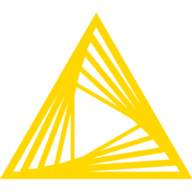

Microsoft Power BI and KNIME Business Hub compete in the business intelligence and data analytics category. Power BI has the upper hand in deployment flexibility and ease of integration, while KNIME excels in advanced analytics and data science capabilities.
Features: Power BI provides easy access to reporting and automation with strong integration features and cross-platform compatibility. It offers interactive visualizations, customizable dashboards, and seamless connectivity with Office 365 and SQL Server. KNIME focuses on data science and machine learning functionalities, allowing users to create workflows for complex data analytics. It offers abundant extensions and integration with languages like R and Python, as well as a user-friendly drag-and-drop interface.
Room for Improvement: Power BI could improve its large dataset performance and reduce dependency on Microsoft products. Licensing costs for premium features can be prohibitive. It also lacks some advanced analytical tools. KNIME could enhance its data visualization capabilities and documentation. Performance with large datasets could also be improved.
Ease of Deployment and Customer Service: Power BI supports various deployment models including public, private, and hybrid cloud. Customer service varies, relying significantly on community support. KNIME is primarily on-premises but supports cloud deployment as well. User satisfaction with KNIME’s support is generally high, aided by robust documentation and community resources.
Pricing and ROI: Power BI offers a range of pricing options, hereof scalable solutions from free to premium. However, advanced features can be costly. KNIME provides robust features for free in its desktop version, with additional enterprise functionalities available in the paid server version, making it a cost-effective option for data analytics.
In a world surrounded by data, tools that allow navigation of large data volumes ensure decisions are data-driven.
Power BI is easy to deploy within an hour, providing robust security against data leaks.
While they cannot always provide immediate answers, they are generally efficient and simplify tasks, especially in the initial phase of learning KNIME.
The significant drawback I notice is that Microsoft's size makes it hard to get specific change requests addressed unless they involve a bug.
We have a partnership with Microsoft, involving multiple weekly calls with dedicated personnel to ensure our satisfaction.
The support is good because there is also a community available.
You expect only a small percentage of users concurrently, but beyond a thousand concurrent users, it becomes difficult to manage.
With increasing AI capabilities, architectural developments within Microsoft, and tools like Fabric, I expect Power BI to scale accordingly.
As more data is processed, performance issues may arise.
In terms of stability, there's no data loss or leakage, and precautions are well-managed by Microsoft.
We typically do not have problems with end-user tools like Excel and Power BI.
It is very stable for small data, but with big data, there are performance challenges.
For graphics, the interface is a little confusing.
The machine learning and profileration aspects are fascinating and align with my academic background in statistics.
This makes Power BI difficult to manage as loading times can reach one or two minutes, which is problematic today.
Access was more logical in how it distinguished between data and its formatting.
Microsoft updates Power BI monthly based on user community feedback.
I found the setup cost to be expensive
Power BI isn't very cheap, however, it is economical compared to other solutions available.
The pricing for Microsoft Power BI is low, which is a good selling point.
KNIME is more intuitive and easier to use, which is the principal advantage.
KNIME is simple and allows for fast project development due to its reusability.
In today's data-driven environment, these tools are of substantial value, particularly for large enterprises with numerous processes that require extensive data analysis.
Within the organization, Microsoft Power BI is used to create dashboards and gain insights into data, enhancing data-driven decision-making.
To reduce the need for highly skilled personnel, we can engage someone who is just familiar and has a basic understanding of Microsoft Power BI, while AI can handle the major tasks through either agent AI or requirement analysis.
| Product | Market Share (%) |
|---|---|
| KNIME Business Hub | 13.5% |
| IBM SPSS Modeler | 19.1% |
| IBM SPSS Statistics | 18.5% |
| Other | 48.9% |
| Product | Market Share (%) |
|---|---|
| Microsoft Power BI | 8.9% |
| Tableau Enterprise | 6.2% |
| Amazon QuickSight | 3.7% |
| Other | 81.2% |

| Company Size | Count |
|---|---|
| Small Business | 20 |
| Midsize Enterprise | 16 |
| Large Enterprise | 29 |
| Company Size | Count |
|---|---|
| Small Business | 135 |
| Midsize Enterprise | 58 |
| Large Enterprise | 165 |
KNIME Business Hub offers a no-code interface for data preparation and integration, making analytics and machine learning accessible. Its extensive node library allows seamless workflow execution across various data tasks.
KNIME Business Hub stands out for its user-friendly, no-code platform, promoting efficient data preparation and integration, even with Python and R. Its node library covers extensive data processes from ETL to machine learning. Community support aids users, enhancing productivity with minimal coding. However, its visualization, documentation, and interface require refinement. Larger data tasks face performance hurdles, demanding enhanced cloud connectivity and library expansions for deep learning efficiencies.
What are the most important features of KNIME Business Hub?KNIME Business Hub finds application in data transformation, cleansing, and multi-source integration for analytics and reporting. Companies utilize it for predictive modeling, clustering, classification, machine learning, and automating workflows. Its coding-free approach suits educational and professional settings, assisting industries in data wrangling, ETLs, and prototyping decision models.
Microsoft Power BI is a powerful tool for data analysis and visualization. This tool stands out for its ability to merge and analyze data from various sources. Widely adopted across different industries and departments, Power BI is instrumental in creating visually appealing dashboards and generating insightful business intelligence reports. Its intuitive interface, robust visualization capabilities, and seamless integration with other Microsoft applications empower users to easily create interactive reports and gain valuable insights.
We monitor all Data Mining reviews to prevent fraudulent reviews and keep review quality high. We do not post reviews by company employees or direct competitors. We validate each review for authenticity via cross-reference with LinkedIn, and personal follow-up with the reviewer when necessary.