

IBM Datacap and UiPath Document Understanding compete in data capture and document processing. UiPath seems to have an advantage with its notable machine learning capabilities and user-friendly approach, attracting users for handling structured documents.
Features: IBM Datacap offers robust unstructured data handling, customization of workflows, and integration with various platforms. It emphasizes scalability, automation, and control over processing costs with user-based licensing. UiPath Document Understanding leverages advanced machine learning for structured document handling, excels in automation, reduces human intervention, and offers powerful OCR technology. Users find it valuable for integrating with multiple platforms and significantly reducing errors.
Room for Improvement: IBM Datacap faces challenges with OCR speed, complex user interfaces, and support interactions. Users seek more intuitive navigation, enhanced AI integration, and easier customization processes. UiPath Document Understanding requires improvements in handwritten document accuracy, pricing for smaller clients, and scanning capabilities. Enhancements in signature recognition, integration processes, clearer documentation, and analytical tools are also desired.
Ease of Deployment and Customer Service: IBM Datacap is deployed mainly on-premises, offering reliable support but sometimes slow responses. Opinions on support vary, with some users facing language barriers and long wait times. UiPath provides flexible cloud and on-premise deployment options. Support feedback is mixed, suggesting variability and a need for more consistent quality in technical assistance. Both could improve in responsiveness and quality of customer service.
Pricing and ROI: IBM Datacap is considered expensive due to its complex user and process-based licensing model, though it offers potential ROI by reducing errors and streamlining processes. UiPath Document Understanding is also high-priced, with criticisms targeted at small firms due to its pricing structure, yet it promises substantial ROI through automation. Both solutions are costly, but Datacap focuses on efficiency while UiPath emphasizes automation benefits.
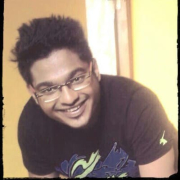

IBM Datacap helps you streamline the capture, recognition and classification of business documents and extract important information. Datacap supports multiple-channel capture by processing paper documents on scanners, mobile devices, multi-function peripherals and fax. It uses natural language processing, text analytics and machine learning technologies, like those in IBM Watson, to automatically identify, classify and extract content from unstructured or variable documents. The software can reduce labor and paper costs, deliver meaningful information and support faster decision making.
UiPath Document Understanding is employed across industries for extracting data from documents like invoices and legal papers, automating processes, reducing manual input, and enhancing accuracy. It manages both structured and unstructured data with OCR and machine learning capabilities.
UiPath Document Understanding enhances data extraction by supporting numerous document formats and languages. Its capabilities range from processing invoices in finance to handling medical documents in healthcare. By integrating with systems such as SAP, it streamlines document classification and validation. The incorporation of OCR and machine learning allows for high accuracy, even with scanned and handwritten documents, while also enabling automation of tasks that formerly required significant manual intervention.
What are the key features of UiPath Document Understanding?Across industries, companies use UiPath Document Understanding for automating document processing tasks. In finance, it handles invoice processing, while in healthcare it manages medical record extraction. In manufacturing, it streamlines document workflows, and in HR, it facilitates the handling of internal documents. Despite its advantages, users report challenges with handwriting accuracy, template diversity, and integration complexity. Enhancements in AI and OCR are desired to improve scanning and extraction from diverse languages and formats.
We monitor all Intelligent Document Processing (IDP) reviews to prevent fraudulent reviews and keep review quality high. We do not post reviews by company employees or direct competitors. We validate each review for authenticity via cross-reference with LinkedIn, and personal follow-up with the reviewer when necessary.