
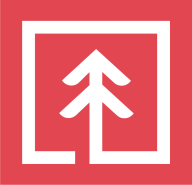

Find out what your peers are saying about IBM, Fortra, Progress Software and others in Managed File Transfer (MFT).


GoAnywhere MFT offers user-friendly workflow features, advanced security, and seamless integrations. Its intuitive interface supports streamlined operations and rapid project creation, making it suitable for managing secure file transfers.
GoAnywhere MFT provides sophisticated automation through Advanced Workflows, enabling reduced manual tasks and improved efficiency. With centralized data exchange, file monitoring, and comprehensive security protocols, it supports scalability, encryption, and IP filtering for enhanced protection. Users appreciate its adaptability with systems including IBM and Epic, contributing to improved process management and significant time savings. While beneficial, enhancements in DNS support, user interface intuitiveness, and customer service responsiveness are potential growth areas. License costs are noted as high, with demands for better documentation, cloud service integrations, and improved scalability and load-balancing functionalities.
What are the key features of GoAnywhere MFT?GoAnywhere MFT is deployed by organizations for secure file transfers across systems like financial, healthcare, and corporate sectors. It supports SFTP, FTP, and HTTPS for data exchanges and is highly effective in automating processes and managing large file movements efficiently. It integrates well with cloud platforms like Azure and accommodates environments such as Windows, Linux, and IBM iSeries.
JSCAPE platform offers independent managed file transfer (MFT) software that allows users to secure and automate data exchange with trading partners, clients and internal transfers. Built-in security features and audit functions support PCI DSS, HIPAA, GLBA and Sarbanes-Oxley compliance. SaaS (MFTaaS) offering available.
Safe-T is a provider of Zero Trust Access solutions which mitigate attacks on enterprises’ business-critical services and sensitive data, while ensuring uninterrupted business continuity.
Safe-T’s cloud and on-premises solutions ensure that an organization’s access use cases, whether into the organization or from the organization out to the internet, are secured according to the “validate first, access later” philosophy of Zero Trust.
This means that no one is trusted by default from inside or outside the network, and verification is required from everyone trying to gain access to resources on the network or in the cloud.
Safe-T’s wide range of access solutions reduce organizations’ attack surface and improve their ability to defend against modern cyberthreats. As an additional layer of security, our integrated business-grade global proxy solution cloud service enables smooth and efficient traffic flow, interruption-free service, unlimited concurrent connections, instant scaling and simple integration with our services.
With Safe-T’s patented reverse-access technology and proprietary routing technology, organizations of all size and type can secure their data, services and networks against internal and external threats.
At Safe-T, we empower enterprises to safely migrate to the cloud and enable digital transformation.