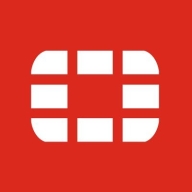

Fortinet FortiToken and One Identity Defender both offer strong authentication solutions. Fortinet FortiToken is generally more cost-effective, while One Identity Defender often receives higher marks for its comprehensive features.
What features are offered by Fortinet FortiToken in comparison to One Identity Defender?Fortinet FortiToken users rely on token-based authentication and its good integration capabilities. One Identity Defender offers multifactor authentication options and integrates extensively with other security tools. One Identity Defender’s diverse features give it an edge in this section.
What areas of improvement can be found in Fortinet FortiToken in comparison to One Identity Defender?Users suggest Fortinet FortiToken could benefit from better reporting tools and more streamlined management features. For One Identity Defender, improving documentation and simplifying the configuration process are needed. Both need improved user support documentation.
How is the ease of deployment and customer service of Fortinet FortiToken in comparison to One Identity Defender?Fortinet FortiToken’s deployment is straightforward and customer service responsive. One Identity Defender has a more complex setup but commendable support. Fortinet FortiToken edges out slightly in deployment ease, while both offer solid customer service.
What setup costs and ROI can be seen with Fortinet FortiToken in comparison to One Identity Defender?Fortinet FortiToken is favored for its lower initial setup cost and satisfying ROI. One Identity Defender, while more expensive, justifies its higher price with better long-term benefits. Users find Fortinet FortiToken more economical overall.
| Product | Market Share (%) |
|---|---|
| Fortinet FortiToken | 3.6% |
| One Identity Defender | 1.4% |
| Other | 95.0% |


| Company Size | Count |
|---|---|
| Small Business | 17 |
| Midsize Enterprise | 5 |
| Large Enterprise | 9 |
As we've seen, passwords alone don't keep unwanted guests out of your network. Password-only authentication has led to security breaches, malware infections, and policy violations. With two-factor authentication, a password is used along with a security token and authentication server to provide far better security. Authorized employees can remotely access company resources safely using a variety of devices, ranging from lpatops to mobile phones.
Defender enhances security by requiring two-factor authentication to gain access to your network resources. Defender uses your current identity store within Microsoft Active Directory (AD) to enable two-factor authentication.
We monitor all Authentication Systems reviews to prevent fraudulent reviews and keep review quality high. We do not post reviews by company employees or direct competitors. We validate each review for authenticity via cross-reference with LinkedIn, and personal follow-up with the reviewer when necessary.