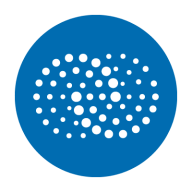

Cisco Nexus Dashboard Fabric Controller and Catchpoint compete in the network management and monitoring category. Cisco DCNM is seen as having an edge in management capabilities, while Catchpoint excels in monitoring and customer satisfaction.
Features: Cisco DCNM integrates with various tools, offers stability, and supports multi-vendor management with an open-source approach. Its automation features streamline network management. Catchpoint provides alert notifications, API monitoring, and dashboards that offer comprehensive network visibility. It also features synthetic monitoring and external integration.
Room for Improvement:Cisco DCNM has complex configuration, pricey integration, and non-intuitive reporting. Catchpoint needs a better UI, improved monitor creation, and more automation to decrease manual work.
Ease of Deployment and Customer Service:Cisco Nexus Dashboard installs on-premises with strong technical support but requires better operational support. Catchpoint operates on public and private clouds, ensuring reliable services and generally satisfactory support levels.
Pricing and ROI:Cisco DCNM has high costs due to its extensive features but provides good value in long-term use. Its pricing is justified by its ROI. Catchpoint charges based on usage, which is cost-effective for large enterprises, though its pricing remains high.
| Product | Market Share (%) |
|---|---|
| Cisco Nexus Dashboard Fabric Controller (Formerly DCNM) | 0.6% |
| Catchpoint | 0.5% |
| Other | 98.9% |


| Company Size | Count |
|---|---|
| Small Business | 5 |
| Midsize Enterprise | 1 |
| Large Enterprise | 8 |
| Company Size | Count |
|---|---|
| Small Business | 10 |
| Midsize Enterprise | 6 |
| Large Enterprise | 15 |
Catchpoint is the Internet Resilience Company™. The top online retailers, Global2000, CDNs, cloud service providers, and xSPs in the world rely on Catchpoint to increase their resilience by catching any issues in the Internet Stack before they impact their business. Catchpoint’s Internet Performance Monitoring (IPM) suite offers synthetics, RUM, performance optimization, high fidelity data and flexible visualizations with advanced analytics. It leverages thousands of global vantage points (including inside wireless networks, BGP, backbone, last mile, endpoint, enterprise, ISPs, and more) to provide unparalleled observability into anything that impacts your customers, workforce, networks, website performance, applications, and APIs.
Learn more at: https://www.catchpoint.com/
The Cisco Nexus Dashboard Fabric Controller (NDFC) offers a comprehensive solution for managing Cisco NX-OS switches in hybrid-cloud environments, providing automation, visibility, and consistent operations. Designed to simplify and enhance data center management, NDFC integrates with Cisco Nexus Dashboard to streamline network connectivity, reduce deployment times, and ensure seamless transitions with minimal disruptions. Its modular architecture, new user interface, and support for non-Nexus OS platforms make it a robust tool for LAN, SAN, and IP Fabric for Media management. Additionally, NDFC enhances fabric reliability, automates workflows, and supports cloud connectivity with AWS and Microsoft Azure, making it ideal for businesses adapting to increasingly complex digital environments.
We monitor all Network Monitoring Software reviews to prevent fraudulent reviews and keep review quality high. We do not post reviews by company employees or direct competitors. We validate each review for authenticity via cross-reference with LinkedIn, and personal follow-up with the reviewer when necessary.