![Automic Automation Intelligence [EOL] Logo](https://images.peerspot.com/image/upload/c_scale,dpr_3.0,f_auto,q_100,w_64/PNT6PqoKPXw9AHMYdimfVbN9.jpg)

Automic Automation Intelligence [EOL] and Tidal by Redwood are competing in the automation and job scheduling domain. Tidal stands out due to its comprehensive features and higher perceived long-term value despite its higher initial cost.
Features: Automic Automation Intelligence [EOL] offers simplicity, straightforward scheduling, and lower setup costs. Tidal by Redwood provides advanced workload management, scalability, and robust analytics.
Ease of Deployment and Customer Service: Automic Automation Intelligence [EOL] offers quicker deployment with minimal complexity. Tidal by Redwood has a more complex deployment process but is supported by excellent customer service for smoother adoption.
Pricing and ROI: Automic Automation Intelligence [EOL] attracts with lower initial costs suitable for short-term use. Tidal by Redwood involves a higher upfront investment but offers better long-term ROI, making it valuable for larger organizations.
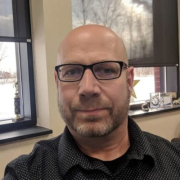
| Company Size | Count |
|---|---|
| Small Business | 3 |
| Midsize Enterprise | 6 |
| Large Enterprise | 38 |
Automic Automation Intelligence [EOL] is designed for batch job scheduling and workload automation, improving efficiency in complex IT environments by monitoring, predicting, and optimizing job completion times.
Automic Automation Intelligence [EOL] assists organizations in managing batch job scheduling and workload automation, providing detailed insights into job dependencies and performance. Its ability to integrate with multiple systems enhances collaboration, reduces manual intervention, and offers greater control over IT processes. With robust monitoring capabilities and comprehensive reporting, it helps in making informed decisions, although it requires better scalability and improved performance handling large datasets. Improved integration with third-party tools and more comprehensive documentation would further enhance its usability.
What are the key features of Automic Automation Intelligence [EOL]?Automic Automation Intelligence [EOL] is implemented across industries such as finance, healthcare, and manufacturing to automate and optimize complex IT workflows, ensuring efficient management and operation of critical systems.
Tidal Software is a leading provider of enterprise workload automation solutions that orchestrate the execution of complex workflows across systems, applications and IT environments. With a comprehensive portfolio of products and services, Tidal optimizes mission-critical business processes, increases IT cost efficiencies and satisfies legal and regulatory compliance requirements. Hundreds of customers around the world count on Tidal for modernizing their workload automation and driving their digital transformation. Tidal Software is headquartered in Chicago with offices in Houston, London, Minsk, Belarus and Chennai, India. For more information, visit tidalsoftware.com.
We monitor all Workload Automation reviews to prevent fraudulent reviews and keep review quality high. We do not post reviews by company employees or direct competitors. We validate each review for authenticity via cross-reference with LinkedIn, and personal follow-up with the reviewer when necessary.