

Acronis Cyber Protect and Synology C2 Backup compete in the data protection sector. Acronis Cyber Protect leads in features, while Synology C2 Backup is more cost-effective and simple.
Features: Acronis Cyber Protect provides integrated backup with cybersecurity, AI-based malware protection, and ransomware defense, supporting virtual, physical, and cloud environments. Synology C2 Backup offers simple cloud integration, easy NAS-to-cloud services, and efficient data restoration.
Ease of Deployment and Customer Service: Acronis Cyber Protect offers flexible deployment options, including cloud, on-premises, and hybrid models with comprehensive technical support. Synology C2 Backup allows straightforward cloud service provisioning, supported by Synology's extensive knowledge base, appealing to users prioritizing ease of use.
Pricing and ROI: Acronis Cyber Protect has a higher initial setup cost justified by its feature-rich offerings, promising significant ROI through integrated solutions. Synology C2 Backup has a lower entry cost, providing high ROI with essential backup capabilities suitable for budget-conscious buyers.
| Product | Market Share (%) |
|---|---|
| Acronis Cyber Protect | 5.3% |
| Synology C2 Backup | 1.8% |
| Other | 92.9% |
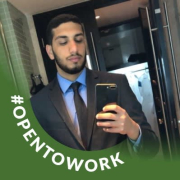
| Company Size | Count |
|---|---|
| Small Business | 67 |
| Midsize Enterprise | 15 |
| Large Enterprise | 23 |
Synology C2 Backup offers a comprehensive solution for data protection and disaster recovery, suitable for businesses seeking secure and efficient backup options. Its reliable cloud services provide peace of mind with integrated backup solutions.
Synology C2 Backup is designed to meet the demands of a sophisticated audience by providing flexible data backup and recovery options. It ensures data security while offering seamless integration with Synology NAS devices and other platforms. Users appreciate its cost-effectiveness and scalability, enabling businesses to protect their critical data efficiently. Room for improvement includes enhancing user experience and expanding third-party integrations.
What are the valuable features of Synology C2 Backup?Synology C2 Backup is implemented across diverse industries, accommodating the specific needs of sectors such as finance and healthcare. Its secure cloud backup is particularly beneficial for industries requiring stringent data protection standards, offering peace of mind and regulatory compliance.
We monitor all Cloud Backup reviews to prevent fraudulent reviews and keep review quality high. We do not post reviews by company employees or direct competitors. We validate each review for authenticity via cross-reference with LinkedIn, and personal follow-up with the reviewer when necessary.