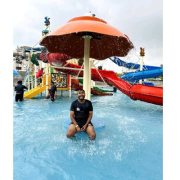Nutanix Cloud Manager is designed for comprehensive hybrid cloud governance, providing tools for virtualization, resource allocation, and compliance. Its features include one-click upgrades, dynamic dashboards, and the seamless automation of tasks through X-Play. Users can efficiently manage virtual machines, ensure secure storage, and enhance productivity with predictive monitoring. Self-service capabilities allow users to reserve resources easily, while central management via Prism Pro and automated reports enhance oversight and decision-making. Challenges include UI simplicity, pricing transparency, and licensing efficiency, with users seeking improvements in VM organization, blueprint customization, and collaborative support for hybrid environments.
What important features define Nutanix Cloud Manager? - One-click Upgrades: Simplifies the process of updating and maintaining systems.
- Intuitive Interface: Offers a user-friendly experience with a low learning curve.
- Prism Pro: Central management for streamlined control over environments.
- Dynamic Dashboards: Provides real-time insights and monitoring capabilities.
- X-Play Automation: Facilitates seamless and efficient task automation.
- Capacity Planning: Assists in optimal resource allocation and future growth planning.
- Compliance Monitoring: Ensures adherence to industry standards and policies.
- Efficient VM Management: Enhances control and monitoring of virtual machines.
- Self-service Capabilities: Empowers users to manage and allocate resources independently.
- Cost Governance: Allows organizations to maintain budgetary control and efficiency.
What benefits should be considered when evaluating Nutanix Cloud Manager? - Enhanced Productivity: Streamlines tasks and improves efficiency through automation.
- Predictive Monitoring: Proactively addresses potential issues before they impact operations.
- Robust Disaster Recovery: Provides reliable solutions to recover data and maintain continuity.
- Automated Reports: Generates timely insights for informed decision-making.
- Unified Cloud Management: Offers comprehensive control across multiple environments.
Nutanix Cloud Manager finds utility in industries requiring robust hybrid cloud strategies like finance, healthcare, and manufacturing. It excels in centralizing management for secure and compliant operations, optimizing workloads, and providing scalable solutions for resource allocation and compliance monitoring, thus enhancing cloud operations in diverse markets.
Nutanix Cloud Manager (NCM) was previously known as Nutanix Cloud Manager Intelligent Operations, Nutanix Cloud Manager Self-Service, Nutanix Cloud Management Cost Governance, Nutanix Cloud Manager Security Central, Nutanix Software Subscription.