

Microsoft Defender for Cloud and Nutanix Cloud Manager compete in the cloud management and security space. Microsoft Defender for Cloud seems to have the upper hand in security features with its AI and ML-based detections and strong Azure integration, while Nutanix Cloud Manager excels in infrastructure management and ease of use.
Features: Microsoft Defender for Cloud provides AI and ML-based detections, seamless Azure integration, and compliance policy support. It offers a unified view of security posture and automated response capabilities with Logic Apps. Nutanix Cloud Manager allows centralized management of clusters, the creation of virtual machines, and comprehensive monitoring through Prism Pro. Users favor its one-click upgrades and X-Play automation for enhanced operational efficiency.
Room for Improvement: Microsoft Defender for Cloud users suggest better integration across services, fewer false positives, and clearer security scoring transparency. Enhanced automation and integration with AI features are also desired. Nutanix Cloud Manager could improve documentation, expand plugin and API support, and enhance user-friendliness in environment management.
Ease of Deployment and Customer Service: Microsoft Defender for Cloud is praised for its seamless Azure integration, though customer service could improve in responsiveness. Support experiences vary, with some difficulty in quick access to knowledgeable assistance. Nutanix Cloud Manager shines in hybrid and on-premises environments, with smooth deployment and robust documentation. Users value its proactive support but suggest accessibility improvements after hours.
Pricing and ROI: Microsoft Defender for Cloud is perceived as costly but offers a solid ROI through advanced security and integration features. Users find licensing complex yet essential for comprehensive protection. Nutanix Cloud Manager is seen as expensive but justified by its all-in-one infrastructure management, reducing the need for other solutions and saving time through automation. Both products yield significant ROI, with Microsoft's pricing reflecting Azure integration and Nutanix's justifying its infrastructure management prowess.
Defender proactively indexes and analyzes documents, identifying potential threats even when inactive, enhancing preventative security.
Identifying potential vulnerabilities has helped us avoid costly data losses.
The biggest return on investment is the rapid improvement of security posture.
Anything that reduces bandwidth and reduces the brain work that our teams have to do to maintain systems across all environments is time-saving and cost-saving.
The biggest return on investment for me when using this product is the fast deployment and the rapid integration and migration without impacting our operations during the migration.
Playbooks and automation definitely freed up engineer time. This allows us to focus on other projects and not have to get hands-on, reducing operational costs.
Since security is critical, we prefer a quicker response time.
The support team was very responsive to queries.
They understand their product, but much like us, they struggle with the finer details, especially with new features.
There is a feature that allows you to escalate the call.
The handoff with support and the knowledge of the support engineer is significantly better than experience with other vendors.
We have easier access to high-level engineers compared to VMware, where you have to navigate multiple channels for support.
We are using infrastructure as a code, so we do not have any scalability issues with Microsoft Defender for Cloud implementation because our cloud automatically does it.
It has multiple licenses and features, covering infrastructures from a hundred to five hundred virtual machines, without any issues.
Defender won't replace our endpoint XDR, but it will likely adapt and support any growth in the Microsoft Cloud space.
Nutanix Cloud Manager (NCM) scales well.
Nutanix Cloud Manager (NCM) has not had any issues scaling with the growing needs of my company.
Scaling with Nutanix Cloud Manager (NCM) is not as straightforward as they claim, largely due to the assumption that you have IPv6 enabled on your switches.
Defender's stability has been flawless for us.
Microsoft Defender for Cloud is very stable.
Microsoft sometimes changes settings or configurations without transparency.
We've never had any downtime related to the Nutanix product itself.
I would rate the stability a nine out of ten.
The stability and reliability of Nutanix Cloud Manager (NCM) have been excellent.
Microsoft, in general, could significantly improve its communication and support.
It would be beneficial to streamline recommendations to avoid unnecessary alerts and to refine the severity of alerts based on specific environments or environmental attributes.
The artificial intelligence features could be expanded to allow the system to autonomously manage security issues without needing intervention from admins.
Our primary reason for choosing Nutanix was for mission-critical applications and Kubernetes.
Quick resolution of disconnection issues and errors in plugins is crucial.
If there are licensing errors, for example, being told I have 96 cores licensed but Nutanix Flow not licensed despite having assigned units, it complicates things unnecessarily.
Every time we consider expanding usage, we carefully evaluate the necessity due to cost concerns.
We appreciate the licensing approach based on employee count rather than a big enterprise license.
Microsoft Defender for Cloud is pricey, especially for Kubernetes clusters.
It's not cheap, but there are savings and return on investment when coming from a non-Nutanix shop.
In comparison, Nutanix's pricing is significantly higher than that of other setups.
It is not cheap or expensive.
The most valuable feature for me is the variety of APIs available.
This feature significantly aids in threat detection and enhances the user experience by streamlining security management.
The most valuable feature is the recommendations provided on how to improve security.
It's easy to control resources and govern the resources, and it frees up support to focus on other things without having to help developers.
I would approximate the cost savings to be in the 20% to 25% range since we can optimize our resources and avoid the need to purchase more hardware or reuse resources in the infrastructure from one implementation.
The importance of faster outcomes for their environment is significant; for example, when I delivered the Disaster Recovery solution, we included automation for auto-configuration of VMs and resizing of VMs, which replaced many tasks that were previously done manually.

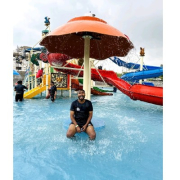
Microsoft Defender for Cloud is a comprehensive security solution that provides advanced threat protection for cloud workloads. It offers real-time visibility into the security posture of cloud environments, enabling organizations to quickly identify and respond to potential threats. With its advanced machine learning capabilities, Microsoft Defender for Cloud can detect and block sophisticated attacks, including zero-day exploits and fileless malware.
The solution also provides automated remediation capabilities, allowing security teams to quickly and easily respond to security incidents. With Microsoft Defender for Cloud, organizations can ensure the security and compliance of their cloud workloads, while reducing the burden on their security teams.
Nutanix Cloud Manager (NCM) is a cloud management tool that drives consistent governance across private and public clouds for its users. The solution brings simplicity and ease of use to managing and building cloud deployments by providing a unified multicloud management that addresses common cloud adoption challenges.
Nutanix Cloud Manager offers four key value drivers:
Nutanix Cloud Manager provides coverage for Nutanix private clouds as well as for VMware's. The solution also supports several popular public cloud providers, including Amazon AWS, Microsoft Azure, and Google Cloud Platform (GCP). NCM provides additional flexibility for users, as it is also available as a fully managed Software as a Service (SaaS). This product allows companies to benefit from all of Nutanix multicloud self-services, application automation, security compliance, and governance, without depending on Nutanix Cloud Infrastructure.
Nutanix Cloud Manager (NCM) Features
Nutanix Cloud Manager (NCM) has features in the four key categories already mentioned. Some of the main capacities of the solution include:
Nutanix Cloud Manager (NCM) Benefits
Nutanix Cloud Manager (NCM) provides its users with several benefits. These include:
Reviews from Real Users
An IT Operations at an energy/utilities company likes Nutanix Cloud Manager (NCM) because the product provides visibility, simplifies operations, and saves time and cost.
Drew P., a network systems administrator at Moda Health, rates NCM highly because the product saves man-hours with excellent speed on outcomes and provides a continuous validation process.
We monitor all Data Security Posture Management (DSPM) reviews to prevent fraudulent reviews and keep review quality high. We do not post reviews by company employees or direct competitors. We validate each review for authenticity via cross-reference with LinkedIn, and personal follow-up with the reviewer when necessary.