

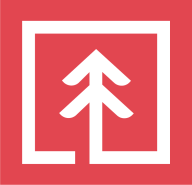
OpCon and Redwood RunMyJobs compete in the automation scheduling software category. Based on the data comparison, Redwood RunMyJobs seems to have the upper hand with its comprehensive error handling and real-time monitoring capabilities.
Features: OpCon excels with its auto-scheduling feature, allowing tasks to be scheduled seven days in advance, offering flexibility in operations. Its integration with Corelation KeyStone is especially valued in the credit union industry, along with self-service capabilities that simplify complex tasks with a single button click. Redwood RunMyJobs is praised for flexible workflow automation, seamless integration with systems, and its robust error handling and real-time event monitoring that supports both cloud and on-premise environments.
Room for Improvement: OpCon users report a steep learning curve and desire more intuitive reporting features, along with improved integration with external systems and enhanced web functionalities. Redwood RunMyJobs, while functional, could offer more competitive pricing for smaller businesses and enhance its machine learning and AI capabilities to boost its appeal. Users also suggest additional reporting features and a more user-friendly interface.
Ease of Deployment and Customer Service: OpCon is primarily implemented on-premises, providing a solid deployment experience, although email-based support can be slow. Users value the responsive and knowledgeable customer service. Redwood RunMyJobs offers versatile deployment options across hybrid, public, and private clouds and is noted for excellent customer support with quick response times and efficient problem resolution, supported by a strong community.
Pricing and ROI: OpCon features a flexible task-based pricing model, although some users find the upfront cost high. However, it offers substantial ROI through automation and time savings. Redwood RunMyJobs presents a competitive pricing structure favorable to organizations that require comprehensive scheduling, delivering robust ROI thanks to its scalable job execution-based pricing model, suitable for high execution needs.
| Product | Market Share (%) |
|---|---|
| JAMS | 2.3% |
| OpCon | 1.8% |
| Redwood RunMyJobs | 8.2% |
| Other | 87.7% |


| Company Size | Count |
|---|---|
| Small Business | 11 |
| Midsize Enterprise | 8 |
| Large Enterprise | 18 |
| Company Size | Count |
|---|---|
| Small Business | 16 |
| Midsize Enterprise | 29 |
| Large Enterprise | 19 |
| Company Size | Count |
|---|---|
| Small Business | 3 |
| Midsize Enterprise | 1 |
| Large Enterprise | 55 |
JAMS is an automation and job scheduling solution designed for workflow optimization, catering to businesses large and small with flexible licensing and integration options.
Offering both Core and Advanced packages, JAMS supports a range of environments from small teams to large-scale operations. Its standout features include integration with platforms like PowerShell, SQL, and SAP, coupled with capabilities such as dependency management and natural language scheduling. JAMS simplifies job management, centralizes workflows, and boosts productivity with its robust automation features. Customizable workflows and insightful logging make it adaptable for diverse needs, supported by responsive customer service ensuring seamless operations.
What are JAMS's key features?In industries, JAMS is employed for automating workflows and managing batch jobs. Organizations utilize it for SSIS, SQL Server tasks, file transfers, and integrating with vendor systems, achieving efficient file automation and data management. Scheduler enables precise execution of thousands of tasks daily, enhancing operational efficiency.
OpCon enhances automation with features like auto-scheduling and Corelation KeyStone integration, empowering users with self-service capabilities. Its intuitive interface and flexibility boost productivity, providing reliable automation and efficient file transfers.
OpCon is a powerful automation platform known for streamlining operations through features like auto-scheduling and robust integration capabilities. It facilitates seamless automation, allowing users to execute tasks without direct environment access and simplifies job dependencies. Users benefit from self-service capabilities, which enable easy task execution by non-IT staff, reducing errors and human intervention. With its modern interface, OpCon supports efficient file transfers and integrates effectively with multiple systems, enhancing productivity. While offering significant scalability, OpCon users suggest improvements in web functionality, script-writing, and graphical displays, along with enhancements in user authorization and notification systems. There is also a need for better template management, clearer logging, improved mobile accessibility, and expanded training resources.
What are OpCon's Key Features?OpCon is widely used in industries like financial services, where automation and scheduling tasks are critical. Financial institutions rely on OpCon for core processing tasks, including reporting, automated workflows, and vendor file exchanges. The platform handles high volumes of jobs across platforms, ensuring efficient operations and reducing reliance on manual processes.
Redwood Software is a prominent player in the enterprise automation space, known for its robust and scalable solutions. It caters to a wide range of industries, offering tools for IT and business process automation. Redwood Software users on PeerSpot often highlights the flexibility and robustness of the solutions. Many users commend the platform for its ability to automate complex and time-consuming processes, which has led to significant time and cost savings. Additionally, the strong customer support and continuous updates are frequently mentioned, indicating a commitment to evolving with customer needs and technological advancements.
Redwood Software offers a holistic suite of automation tools, covering areas such as finance automation, IT process automation, and robotic process automation (RPA). This comprehensive approach ensures that various aspects of business operations can be automated, leading to increased efficiency and reduced manual intervention. Redwood Software is a cloud-native platform, which offers scalability, flexibility, and reduced infrastructure costs.
Redwood Software users shares that its user interfaces is intuitive and this is reducing the learning curve and enabling users across different departments to leverage automation tools effectively. The platform offers sophisticated scheduling and workflow capabilities, allowing for the automation of complex processes.
Redwood Software excels in its ability to integrate seamlessly with a wide range of systems and applications. This integration is key for enterprises that operate in diverse IT environments, ensuring that automation can be implemented across different platforms and applications without compatibility issues. Another important factor for enterprises, is focus on compliance and security, Redwood Software incorporates robust security measures and compliance protocols.
We monitor all Workload Automation reviews to prevent fraudulent reviews and keep review quality high. We do not post reviews by company employees or direct competitors. We validate each review for authenticity via cross-reference with LinkedIn, and personal follow-up with the reviewer when necessary.