

Tungsten Insight and Microsoft Power Automate compete in the business process automation category. Microsoft Power Automate appears to have the upper hand due to its advanced feature set and integration capabilities.
Features: Tungsten Insight focuses on data analytics with real-time insights, ease of integration with existing systems, and competitive pricing. Microsoft Power Automate offers an extensive array of automation tools, integrations with Microsoft 365, and AI capabilities for enhanced functionality.
Ease of Deployment and Customer Service: Tungsten Insight offers straightforward deployment and strong support for smooth implementation. Microsoft Power Automate ensures seamless integration within the Microsoft ecosystem and comprehensive customer service resource availability.
Pricing and ROI: Tungsten Insight's lower setup costs and immediate ROI are attractive to cost-conscious buyers. Microsoft Power Automate, while having higher initial expenses, delivers significant long-term ROI through enhanced productivity.
| Product | Market Share (%) |
|---|---|
| Microsoft Power Automate | 15.2% |
| Tungsten Insight | 2.1% |
| Other | 82.7% |
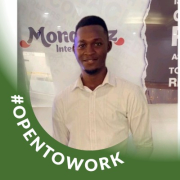
| Company Size | Count |
|---|---|
| Small Business | 50 |
| Midsize Enterprise | 17 |
| Large Enterprise | 66 |
Microsoft Power Automate is a powerful tool that streamlines and automates tasks within an organization.
It is used for workflow automation, data integration, and creating automated notifications and approvals.
Power Automate connects different applications and services, such as SharePoint, Excel, and Outlook, to automate data transfer and synchronization.
We monitor all Process Mining reviews to prevent fraudulent reviews and keep review quality high. We do not post reviews by company employees or direct competitors. We validate each review for authenticity via cross-reference with LinkedIn, and personal follow-up with the reviewer when necessary.