
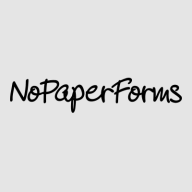
Find out what your peers are saying about Salesforce, Microsoft, SAP and others in CRM.

Insightly CRM is a comprehensive customer relationship management software designed to streamline and optimize sales, marketing, and project management processes. Its primary use case is to help businesses effectively manage their customer interactions and improve overall productivity.
The most valuable functionality of Insightly CRM includes contact management, pipeline management, task and project management, email integration, and reporting. With contact management, organizations can easily store and access customer information, track interactions, and maintain a centralized database. Pipeline management allows businesses to track sales opportunities, forecast revenue, and prioritize leads, resulting in improved sales performance.
Insightly CRM's task and project management feature enables teams to collaborate, assign tasks, set deadlines, and monitor progress, ensuring efficient project execution. The software's seamless email integration allows users to sync emails, schedule follow-ups, and track communication history, enhancing customer engagement and relationship building.
Insightly CRM also offers robust reporting capabilities, providing valuable insights into sales performance, customer behavior, and team productivity. These insights enable organizations to make data-driven decisions, identify areas for improvement, and optimize their sales and marketing strategies.
A defacto choice for educational organizations looking to grow their enrollments, we at NoPaperForms make Sales, Marketing, Admission, Finance, and Operation teams more productive with our powerful yet easy-to-use solutions. While each of our purpose-built products whether Enrollment Cloud, Education CRM, Application Platform, Education Chatbot, or Payment Cloud is powerful on its own, the real impact is when you enroll as one.
We monitor all CRM reviews to prevent fraudulent reviews and keep review quality high. We do not post reviews by company employees or direct competitors. We validate each review for authenticity via cross-reference with LinkedIn, and personal follow-up with the reviewer when necessary.