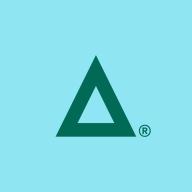

IBM Sterling File Gateway and GoAnywhere MFT are key players in the secure file transfer and management domain. GoAnywhere has an edge due to its competitive pricing and flexible licensing, appealing to businesses with diverse needs.
Features:IBM Sterling supports extensive file transfer protocols, enabling seamless integration and transfer automation for large files up to 2GB. It utilizes PGP encryption for secure transmission and offers customizable routing channels. GoAnywhere shines with its Advanced Workflows, IP Filter list for security, and comprehensive encryption features, eliminating the need for additional licenses.
Room for Improvement:IBM Sterling could enhance its error handling by addressing communication issues regarding directory changes and boost user ease with improved training materials. It also needs clearer guidelines for automation. GoAnywhere can benefit from a more intuitive setup process for new users, refinement of user interface complexity, and enhanced documentation for less technical tasks.
Ease of Deployment and Customer Service:IBM Sterling is valued for its structured support, facilitating a smooth learning curve once trained. Its user interface supports file tracking and management. GoAnywhere offers intuitive project creation, efficient troubleshooting through built-in guidance, and responsive customer support, making solution deployment straightforward.
Pricing and ROI:IBM Sterling's pricing is considered high but deemed worth the investment due to robust support and features. GoAnywhere presents a more flexible pricing model with cost-effective licensing options, providing significant ROI by allowing businesses to purchase additional functionalities as needed, aligning better with budget-conscious operations.
GoAnywhere can perform the work of three people, leading to a decrease in manpower needs for automation and file transfer.
There is a drastic improvement in time; at least a 50% to 60% improvement in terms of effort.
In terms of percentage, for the amount of volume we are doing with GoAnywhere MFT and its functionality, I would estimate it has provided about a 50% return in four years.
It's not a situation where you raise a ticket and wait for 48 hours to get a response; it's immediate.
They not only help you resolve issues but also ensure that you feel comfortable managing them in the future.
We can also email them, so through live chat I asked my questions and they cleared them, providing good technical support.
Regarding the technical support of IBM Sterling File Gateway, I would rate their job about nine.
The scalability is ten out of ten because it works effectively even with many users, large files, and a lot of data moving at once.
I would rate the scalability of GoAnywhere MFT as a ten.
Stability is excellent, downtime is rare, and even large files can be transferred completely without any problem.
The stability of the application itself is excellent.
Stability is excellent, downtime is rare, and even large files can be transferred completely without any problem.
It works very well, especially when kept up to date.
That's the only thing that could help if the application could log what caused the error for us to prevent it.
We had to reach out to GoAnywhere support, and they were quick to provide support within a day, so we were able to complete that use case.
when the application runs on a server and encounters problems, it doesn't provide detailed information on the server issues, which could help users troubleshoot better.
When there is an audit requiring proof that a file has gone in a secure way, most customers have not been able to prove it.
Azure is significantly more expensive.
There are approximately 30% to 40% savings.
It is cost-efficient.
It provides multiple cipher options for HTTPS and SFTP protocols, utilizing AES-based algorithms for secure communication and data transfer.
I can produce reports for security and have full control over secure protocols allowed on the system, making it easy to comply with security standards such as Sarbanes-Oxley.
Before, we had to write scripts and manually update them to move data around, encrypt files, or rename files. Now we just use the GUI to set the modules for transfers, encryption, renaming, and copying, allowing us to set it and schedule it to run without any user interaction.
The software has automation that at a fixed point in time triggers the copying of file A to B.
| Product | Market Share (%) |
|---|---|
| GoAnywhere MFT | 10.1% |
| IBM Sterling File Gateway | 7.0% |
| Other | 82.9% |

| Company Size | Count |
|---|---|
| Small Business | 58 |
| Midsize Enterprise | 18 |
| Large Enterprise | 43 |
| Company Size | Count |
|---|---|
| Small Business | 4 |
| Midsize Enterprise | 4 |
| Large Enterprise | 12 |
GoAnywhere MFT offers user-friendly workflow features, advanced security, and seamless integrations. Its intuitive interface supports streamlined operations and rapid project creation, making it suitable for managing secure file transfers.
GoAnywhere MFT provides sophisticated automation through Advanced Workflows, enabling reduced manual tasks and improved efficiency. With centralized data exchange, file monitoring, and comprehensive security protocols, it supports scalability, encryption, and IP filtering for enhanced protection. Users appreciate its adaptability with systems including IBM and Epic, contributing to improved process management and significant time savings. While beneficial, enhancements in DNS support, user interface intuitiveness, and customer service responsiveness are potential growth areas. License costs are noted as high, with demands for better documentation, cloud service integrations, and improved scalability and load-balancing functionalities.
What are the key features of GoAnywhere MFT?GoAnywhere MFT is deployed by organizations for secure file transfers across systems like financial, healthcare, and corporate sectors. It supports SFTP, FTP, and HTTPS for data exchanges and is highly effective in automating processes and managing large file movements efficiently. It integrates well with cloud platforms like Azure and accommodates environments such as Windows, Linux, and IBM iSeries.
Securely manage transfer files with authentication, encryption and audit trails while you retain administrative control of data using a library of templates.
Sterling File Gateway can help you increase secure and dependable file transfer with your trading partners. It consolidates disparate centers of file transfer activity and facilitates the security-rich exchange of file-based data over the Internet. It helps companies avoid the risk and operational issues that can result from using loosely controlled file-transfer servers.
We monitor all Managed File Transfer (MFT) reviews to prevent fraudulent reviews and keep review quality high. We do not post reviews by company employees or direct competitors. We validate each review for authenticity via cross-reference with LinkedIn, and personal follow-up with the reviewer when necessary.