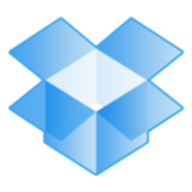

Dropbox Business - Enterprise and Microsoft Office SharePoint Server compete in the enterprise solutions sector, each with unique benefits. Dropbox Business - Enterprise stands out for its pricing flexibility and user satisfaction, whereas Microsoft Office SharePoint Server is favored for its advanced features and integration capabilities, appealing to organizations seeking robust functionalities.
Features: Dropbox offers ease of use and flexibility in file sharing and editing, supported by strong security and mobile accessibility. Users can easily access Dropbox from any device. Microsoft Office SharePoint Server provides exceptional document management, workflow automation, and seamless integration with Microsoft Office tools, delivering robust collaboration platforms for teams.
Room for Improvement: Dropbox could benefit from increased storage options and improved security measures. Better integration with other platforms and more free storage might enhance user experiences. Microsoft Office SharePoint Server could simplify its user interface and enhance workflow capabilities, addressing demands for more intuitive tools and improved security.
Ease of Deployment and Customer Service: Dropbox Business - Enterprise offers public cloud deployment flexibility, facilitating easy access and scalability, with users often opting for self-service support due to its intuitive design. Microsoft Office SharePoint Server supports public and hybrid cloud deployments, offering extensive integration capabilities but requiring more corporate support due to its complexity.
Pricing and ROI: Dropbox Business - Enterprise is considered affordable, offering both free and paid plans, though costs can rise significantly with storage needs. Microsoft Office SharePoint Server pricing is seen as reasonable, especially for Microsoft 365 users. Both platforms promise good ROI, with Dropbox emphasizing cost-effective cloud solutions and Microsoft Office SharePoint Server reducing costs through enhanced collaboration.
| Product | Market Share (%) |
|---|---|
| Dropbox Business - Enterprise | 10.1% |
| Microsoft Office SharePoint Server | 5.2% |
| Other | 84.7% |


| Company Size | Count |
|---|---|
| Small Business | 40 |
| Midsize Enterprise | 19 |
| Large Enterprise | 31 |
| Company Size | Count |
|---|---|
| Small Business | 13 |
| Midsize Enterprise | 12 |
| Large Enterprise | 14 |
Dropbox Business - Enterprise enables seamless device synchronization and efficient file sharing with a user-friendly interface. It enhances productivity and security with diverse access options and scalable pricing.
Dropbox Business - Enterprise is a tool for data storage and sharing across devices, offering cloud-based solutions that facilitate communication between team members. It provides a stable performance with integration capabilities, version history, and collaborative tools. Limitations exist in link sharing, permissions management, and mobile interface usability, alongside the need for better real-time collaboration and stronger authentication. Despite these, Dropbox serves as a central repository for critical data, making document accessibility easy.
What are the key features of Dropbox Business - Enterprise?Dropbox Business - Enterprise is implemented across industries for centralized file management. Corporations use it for backing up crucial data and ensuring smooth collaboration among departments. In education, it supports faculty and students by enabling resource access on any device, while media companies use it to manage large files and creative assets efficiently.
Microsoft Office SharePoint Server (MOSS) is a Microsoft software portal based on the ASP.NET framework. MOSS facilitates file sharing and collaboration, social networking, Web databases and Web publishing. It is hosted by Microsoft Windows Server and is accessible through Microsoft Office or the Web.
We monitor all Content Collaboration Platforms reviews to prevent fraudulent reviews and keep review quality high. We do not post reviews by company employees or direct competitors. We validate each review for authenticity via cross-reference with LinkedIn, and personal follow-up with the reviewer when necessary.