
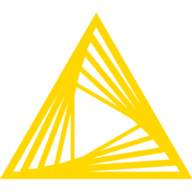
KNIME Business Hub and Cloudera Data Science Workbench are competing platforms in the analytics and data science space. Cloudera Data Science Workbench has the upper hand due to its advanced machine learning capabilities and deeper integration with big data ecosystems, despite KNIME's affordability and support advantages.
Features: KNIME Business Hub offers a modular design that supports diverse data sources, workflow automation, and cost-effective scalability. Cloudera Data Science Workbench features advanced machine learning capabilities, seamless integration with big data ecosystems, and support for complex enterprise environments.
Ease of Deployment and Customer Service: KNIME's deployment is straightforward and comes with accessible support for onboarding. Cloudera's deployment is more robust, suitable for complex enterprise setups but requires more technical expertise. Cloudera's customer service is seen as less accessible compared to KNIME.
Pricing and ROI: KNIME Business Hub provides a competitive pricing structure, delivering substantial ROI through lower setup costs. Cloudera Data Science Workbench, though requiring a higher initial investment, often yields significant returns from enhanced data insights when its full capabilities are leveraged.
| Product | Market Share (%) |
|---|---|
| KNIME Business Hub | 8.7% |
| Cloudera Data Science Workbench | 1.6% |
| Other | 89.7% |

| Company Size | Count |
|---|---|
| Small Business | 20 |
| Midsize Enterprise | 16 |
| Large Enterprise | 29 |
Cloudera Data Science Workbench (CDSW) makes secure, collaborative data science at scale a reality for the enterprise and accelerates the delivery of new data products. With CDSW, organizations can research and experiment faster, deploy models easily and with confidence, as well as rely on the wider Cloudera platform to reduce the risks and costs of data science projects. Access any data anywhere – from cloud object storage to data warehouses, CDSW provides connectivity not only to CDH but the systems your data science teams rely on for analysis.
KNIME Business Hub offers a no-code interface for data preparation and integration, making analytics and machine learning accessible. Its extensive node library allows seamless workflow execution across various data tasks.
KNIME Business Hub stands out for its user-friendly, no-code platform, promoting efficient data preparation and integration, even with Python and R. Its node library covers extensive data processes from ETL to machine learning. Community support aids users, enhancing productivity with minimal coding. However, its visualization, documentation, and interface require refinement. Larger data tasks face performance hurdles, demanding enhanced cloud connectivity and library expansions for deep learning efficiencies.
What are the most important features of KNIME Business Hub?KNIME Business Hub finds application in data transformation, cleansing, and multi-source integration for analytics and reporting. Companies utilize it for predictive modeling, clustering, classification, machine learning, and automating workflows. Its coding-free approach suits educational and professional settings, assisting industries in data wrangling, ETLs, and prototyping decision models.
We monitor all Data Science Platforms reviews to prevent fraudulent reviews and keep review quality high. We do not post reviews by company employees or direct competitors. We validate each review for authenticity via cross-reference with LinkedIn, and personal follow-up with the reviewer when necessary.