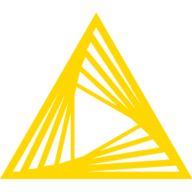

KNIME Business Hub and Microsoft Azure Machine Learning Studio compete in the data analytics and machine learning category. Based on the features and deployment capabilities, Azure Machine Learning Studio seems to have the upper hand due to its advanced integration capabilities and structured user support.
Features: KNIME Business Hub provides a broad range of pre-processing tools, integration capabilities with Python, R, and Java, and offers functionalities for machine learning and big data connectivity. Microsoft Azure Machine Learning Studio emphasizes cognitive service integration, an AutoML feature for complex model creation, and supports various algorithms for data processing.
Room for Improvement: KNIME Business Hub could improve data handling capacity, expand visualization capabilities, and enhance documentation flexibility with data source connections. Microsoft Azure Machine Learning Studio needs better data cleaning, support for more algorithms, and clearer pricing structures.
Ease of Deployment and Customer Service: KNIME Business Hub offers flexible on-premises deployment with strong community support, assisting users through community forums. Microsoft Azure Machine Learning Studio operates mainly in public cloud environments with structured user support and options for direct technical assistance, though setup complexity is noted by users.
Pricing and ROI: KNIME Business Hub offers a cost-effective open-source platform with a free desktop version and reasonably priced server version, which appeals to price-sensitive regions. Microsoft Azure Machine Learning Studio uses a pay-per-use model, leading to variable pricing depending on service usage, with KNIME's open-source option seen as more budget-friendly, while Azure's cloud services facilitate rapid experimentation on an extensive infrastructure.
I have seen a return on investment from using Microsoft Azure Machine Learning Studio in terms of workload reduction, as we now complete the same projects with two people instead of five.
While they cannot always provide immediate answers, they are generally efficient and simplify tasks, especially in the initial phase of learning KNIME.
The customer support for Microsoft Azure Machine Learning Studio is quite responsive across different channels, making it a cool experience.
Microsoft technical support is rated a seven out of ten.
Microsoft Azure Machine Learning Studio is scalable as I can choose the compute, making it flexible for various scales.
Microsoft Azure Machine Learning Studio's scalability has been beneficial, as I could increase my compute resources when needing more data injection.
We are building Azure Machine Learning Studio as a scalable solution.
Microsoft Azure Machine Learning Studio is stable;
For graphics, the interface is a little confusing.
The machine learning and profileration aspects are fascinating and align with my academic background in statistics.
It would be beneficial for them to incorporate more services required for LLMs or LLM evaluation.
There is always room for improvement, and I expect Microsoft Azure Machine Learning Studio to continue iterating and focusing on a human-centric design approach.
In future updates, I would appreciate improvements in integration and more AI features.
I rate the pricing as three or four on a scale of one to ten in terms of affordability.
The pricing for Microsoft Azure Machine Learning Studio is reasonable since it's pay as you go.
KNIME is simple and allows for fast project development due to its reusability.
KNIME is more intuitive and easier to use, which is the principal advantage.
The platform provides managed services and compute, and I have more control in Azure, even in terms of monitoring services.
Microsoft Azure Machine Learning Studio is a powerful platform for those already in the Azure ecosystem because it allows for scalability and provides a good environment for reproducibility, as well as collaboration tools, all designed and packaged in one place, which makes it outstanding.
Azure Machine Learning Studio provides a platform to integrate with large language models.
| Product | Market Share (%) |
|---|---|
| KNIME Business Hub | 10.1% |
| Microsoft Azure Machine Learning Studio | 4.3% |
| Other | 85.6% |
| Company Size | Count |
|---|---|
| Small Business | 20 |
| Midsize Enterprise | 16 |
| Large Enterprise | 29 |
| Company Size | Count |
|---|---|
| Small Business | 23 |
| Midsize Enterprise | 6 |
| Large Enterprise | 30 |
KNIME Business Hub offers a no-code interface for data preparation and integration, making analytics and machine learning accessible. Its extensive node library allows seamless workflow execution across various data tasks.
KNIME Business Hub stands out for its user-friendly, no-code platform, promoting efficient data preparation and integration, even with Python and R. Its node library covers extensive data processes from ETL to machine learning. Community support aids users, enhancing productivity with minimal coding. However, its visualization, documentation, and interface require refinement. Larger data tasks face performance hurdles, demanding enhanced cloud connectivity and library expansions for deep learning efficiencies.
What are the most important features of KNIME Business Hub?KNIME Business Hub finds application in data transformation, cleansing, and multi-source integration for analytics and reporting. Companies utilize it for predictive modeling, clustering, classification, machine learning, and automating workflows. Its coding-free approach suits educational and professional settings, assisting industries in data wrangling, ETLs, and prototyping decision models.
Azure Machine Learning is a cloud predictive analytics service that makes it possible to quickly create and deploy predictive models as analytics solutions.
It has everything you need to create complete predictive analytics solutions in the cloud, from a large algorithm library, to a studio for building models, to an easy way to deploy your model as a web service. Quickly create, test, operationalize, and manage predictive models.
Microsoft Azure Machine Learning Will Help You:
With Microsoft Azure Machine Learning You Can:
Microsoft Azure Machine Learning Features:
Microsoft Azure Machine Learning Benefits:
Reviews from Real Users:
"The ability to do the templating and be able to transfer it so that I can easily do multiple types of models and data mining is a valuable aspect of this solution. You only have to set up the flows, the templates, and the data once and then you can make modifications and test different segmentations throughout.” - Channing S.l, Owner at Channing Stowell Associates
"The most valuable feature is the knowledge bank, which allows us to ask questions and the AI will automatically pull the pre-prescribed responses.” - Chris P., Tech Lead at a tech services company
"The UI is very user-friendly and the AI is easy to use.” - Mikayil B., CRM Consultant at a computer software company
"The solution is very fast and simple for a data science solution.” - Omar A., Big Data & Cloud Manager at a tech services company
We monitor all Data Science Platforms reviews to prevent fraudulent reviews and keep review quality high. We do not post reviews by company employees or direct competitors. We validate each review for authenticity via cross-reference with LinkedIn, and personal follow-up with the reviewer when necessary.