
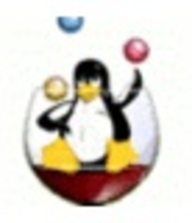

Find out what your peers are saying about Proxmox, VMware, Microsoft and others in Server Virtualization Software.
My clients generally maintain their Citrix infrastructure without shifting, suggesting stability and reliable operation as Citrix XenServer is fully established.
KVM definitely saves costs since it is open-source and does not obligate us to pay for licenses as necessary with other virtualization solutions.
I did not perform any long-term stress tests, just for a couple of hours or days on every application.
With valid licenses, we can access hotfixes, service packs, knowledge base, self-help tools, diagnostics, downloads, live chat, and phone support.
They do not provide adequate support for midsize businesses.
There appear to be very few engineers at Citrix who understand the problems.
Paid support is also obtainable from companies like Red Hat for more critical issues.
Their forum and documentation is more than enough for technical support.
Familiarity with Linux can enhance its performance and usability.
The snapshot functionality in Oracle VM VirtualBox is effective for management purposes.
We can implement high availability and live migration with pools, along with security and backup to enable role-based access control for safer management.
Although the product is technically competitive, it is not widely known or used due to poor marketing.
Citrix needs to improve the hypervisor, specifically in security and performance.
In comparison to VMware, which offers a more balanced set of management features, KVM could improve in terms of user-friendly tooling.
Having some kind of API to maintain Oracle VM VirtualBox would be beneficial.
If you are using Citrix load only, then it's free, resulting in significant cost savings for organizations.
It is cheaper compared to its competitors.
The pricing is considered not expensive.
Compared to VMware and Microsoft, KVM offers better pricing and licensing options.
In the enterprise scenario, all software solutions, including Oracle VM VirtualBox, are expensive.
The most valuable feature is transferring and sharing applications that allow users to move files between devices, including smartphones, tablets, and computers without needing USB cables, internet connections, or data usage.
It provides secure access to applications and resources, which is crucial for us and our clients.
Generally, Citrix XenServer goes in straightforward vanilla deployment because it is majorly used for Citrix farms.
The most valuable feature of KVM is its superior real-time performance, which results in lower latency compared to alternatives like VMware and Microsoft.
The guest OS compatibility was tremendous because I used Oracle VM VirtualBox on Linux and ran Windows applications on top of that, working seamlessly.
Its snapshot functionality helps with backup management.



Citrix XenServer provides virtualization with high availability and robust security, offering seamless VM migration and centralized management through XenCenter. Its expansive compatibility and integration enhance its appeal, particularly for SMBs.
Citrix XenServer is recognized for its user-friendly virtualization capabilities, facilitating dynamic scalability and efficient resource management. It supports a wide range of operating systems and integrates with Citrix solutions for improved operations. Businesses benefit from its affordability and ease of deployment. Despite its strengths, users seek improvements in third-party tool integration, network and backup management, and storage flexibility. High costs, limited Linux support, system complexity, technical support, and hardware compatibility remain challenges. An updated and intuitive interface is in demand for more seamless operations across platforms.
What are the key features of Citrix XenServer?In diverse industries, Citrix XenServer is leveraged for server and desktop virtualization, cloud automation, and infrastructure management. Many deploy it for virtual desktop infrastructure, application delivery, on-premises data centers, and to support Citrix application delivery like XenApp and XenDesktop. Enterprises migrating from VMware often find Citrix XenServer cost-efficient for these applications, serving as a main computing platform for enterprise applications including ERP systems and SQL Servers.
KVM stands for Kernel-based Virtual Machine, which is an open-source virtualization technology that is embedded in Linux. KVM allows users to seamlessly transform their Linux system into a hypervisor that, in turn, will enable a host machine to run numerous, isolated virtual environments or virtual machines (VMs).
KVM is part of Linux. Users with Linux 2.6.20 or newer already have KVM. As KVM is already a component of the current Linux code, it automatically improves with every new Linux fix, feature, or upgrade. So KVM users are always current and up to date.
KVM automatically transforms Linux to a type -1 (bare-metal) hypervisor. All hypervisors need operating system components, such as a process scheduler, I/O stack, device drivers, memory manager, and more, to run a VM. KVM already has these components embedded, as it is part of the Linux kernel. Each VM is generated as a basic Linux proces,s which is maintained by the standard Linux scheduler, with dedicated hardware such as a graphics adapter, memory, disks, network card, and CPUs.
KVM Key Features:
KVM has many valuable key features. Some of its most useful features include:
Reviews from Real Users
“The most helpful aspect of KVM is the fact that the interface is so minimal. It includes just what you need to set up the VMs and manage them, and it's very simple to do so. KVM, as a native virtualization solution, is a complete and fully adequate system for small businesses that need to reduce costs, and also to make maintenance easier. “ - Georges E., Business Engineer and Consultant at All-Tech
“The most valuable feature of KVM is the hypervisor environment and how we can configure it with ease. Additionally, the interface is intuitive.” Sonu S., Senior Solution Architect at Micro Focus
Oracle VM VirtualBox is a robust AMD64/Intel64 and x86 next-generation virtualization solution that functions well for home use and is also powerful enough to handle the needs of a busy enterprise organization. This professional solution is open source and provides super-fast high performance in addition to many outstanding value-added features. VirtualBox functions effectively on Windows, macOS, Solaris, Linux, and more. Users can benefit from VirtualBox's dedication to continually developing the product and providing continual progressive updates and releases. The solution is supported by a trusted dedicated professional community and is backed by Oracle, which guarantees that the product is able to consistently meet and exceed quality controls and protocols at all times.
Oracle VM VirtualBox Features
Oracle VM Virtual Box provides many value-added features. Some of these features include:
Reviews from Real Users
“Oracle VM VirtualBox is easy to use and does not require much training. It uses fewer resources. Teams using new operating system releases can quickly test and implement. This would make the development of new software releases faster and easier. It also helps users to write the program, test, and support it on multiple platforms. It has a good community as it is open-source.” - Satishbabu G., Oracle ACE
“It is easy to use and does not require complex knowledge. It uses less resources, which is a requirement as it is used to onboard hardware with very little resources available.” - A PeerSpot user who is an IT Architect - AI at CGI