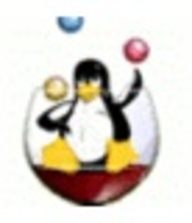

RHEV and KVM are competitors in the virtualization market, each offering unique benefits. KVM often has the upper hand in flexibility and cost-effectiveness, while RHEV stands out for robust enterprise support.
Features: RHEV provides comprehensive management tools, enterprise-level integrations, and impressive scalability. KVM offers broad hardware compatibility, customizable solutions, and open-source flexibility, making it suitable for diverse environments.
Room for Improvement: RHEV could enhance its integration with third-party tools, streamline updates, and improve resource utilization. KVM may benefit from better native support resources, streamlined installation processes, and improved documentation for complex setups.
Ease of Deployment and Customer Service: RHEV's deployment is seamless within the Red Hat ecosystem, offering robust documentation and professional support. KVM's manual deployment demands expertise and leverages strong community support, highlighting differences in user experience and support access.
Pricing and ROI: RHEV requires higher initial setup costs due to licensing but delivers solid ROI for enterprises emphasizing support. KVM's open-source nature reduces entry costs, leading to significant savings, making it a compelling choice for budget-focused customers.
| Product | Market Share (%) |
|---|---|
| KVM | 9.6% |
| RHEV | 2.9% |
| Other | 87.5% |


| Company Size | Count |
|---|---|
| Small Business | 22 |
| Midsize Enterprise | 9 |
| Large Enterprise | 14 |
| Company Size | Count |
|---|---|
| Small Business | 22 |
| Midsize Enterprise | 5 |
| Large Enterprise | 10 |
KVM stands for Kernel-based Virtual Machine, which is an open-source virtualization technology that is embedded in Linux. KVM allows users to seamlessly transform their Linux system into a hypervisor that, in turn, will enable a host machine to run numerous, isolated virtual environments or virtual machines (VMs).
KVM is part of Linux. Users with Linux 2.6.20 or newer already have KVM. As KVM is already a component of the current Linux code, it automatically improves with every new Linux fix, feature, or upgrade. So KVM users are always current and up to date.
KVM automatically transforms Linux to a type -1 (bare-metal) hypervisor. All hypervisors need operating system components, such as a process scheduler, I/O stack, device drivers, memory manager, and more, to run a VM. KVM already has these components embedded, as it is part of the Linux kernel. Each VM is generated as a basic Linux proces,s which is maintained by the standard Linux scheduler, with dedicated hardware such as a graphics adapter, memory, disks, network card, and CPUs.
KVM Key Features:
KVM has many valuable key features. Some of its most useful features include:
Reviews from Real Users
“The most helpful aspect of KVM is the fact that the interface is so minimal. It includes just what you need to set up the VMs and manage them, and it's very simple to do so. KVM, as a native virtualization solution, is a complete and fully adequate system for small businesses that need to reduce costs, and also to make maintenance easier. “ - Georges E., Business Engineer and Consultant at All-Tech
“The most valuable feature of KVM is the hypervisor environment and how we can configure it with ease. Additionally, the interface is intuitive.” Sonu S., Senior Solution Architect at Micro Focus
Red Hat Enterprise Virtualization, or RHEV, is a leading open standard enterprise virtualization management solution. This solution supports virtualization of servers and desktops using the same infrastructure and a single easy-to-use interface.
Because RHEV is based on open standards, it is vendor-independent and a lot more cost effective and flexible than proprietary solutions.
We monitor all Server Virtualization Software reviews to prevent fraudulent reviews and keep review quality high. We do not post reviews by company employees or direct competitors. We validate each review for authenticity via cross-reference with LinkedIn, and personal follow-up with the reviewer when necessary.