Microsoft Defender XDR is a comprehensive security solution designed to protect against threats in the Microsoft 365 environment.

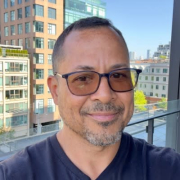

| Product | Market Share (%) |
|---|---|
| Microsoft Defender XDR | 5.9% |
| CrowdStrike Falcon | 12.3% |
| Wazuh | 10.2% |
| Other | 71.6% |
| Type | Title | Date | |
|---|---|---|---|
| Category | Extended Detection and Response (XDR) | Oct 5, 2025 | Download |
| Product | Reviews, tips, and advice from real users | Oct 5, 2025 | Download |
| Comparison | Microsoft Defender XDR vs CrowdStrike Falcon | Oct 5, 2025 | Download |
| Comparison | Microsoft Defender XDR vs SentinelOne Singularity Complete | Oct 5, 2025 | Download |
| Comparison | Microsoft Defender XDR vs Trend Vision One | Oct 5, 2025 | Download |
| Title | Rating | Mindshare | Recommending | |
|---|---|---|---|---|
| CrowdStrike Falcon | 4.3 | 12.3% | 97% | 135 interviewsAdd to research |
| Microsoft Intune | 4.1 | N/A | 94% | 303 interviewsAdd to research |
| Company Size | Count |
|---|---|
| Small Business | 41 |
| Midsize Enterprise | 20 |
| Large Enterprise | 34 |
| Company Size | Count |
|---|---|
| Small Business | 956 |
| Midsize Enterprise | 588 |
| Large Enterprise | 1550 |
It offers robust security measures, comprehensive threat detection capabilities, and an efficient incident response system. With seamless integration with other Microsoft products and a user-friendly interface, it simplifies security management tasks.
Users have found it effective in detecting and preventing various types of attacks, such as phishing attempts, malware infections, and data breaches.
Watch the Microsoft demo video here: Microsoft Defender XDR demo video.
Microsoft Defender XDR was previously known as Microsoft 365 Defender, Microsoft Threat Protection, MS 365 Defender.
Accenture, Deloitte, ExxonMobil, General Electric, IBM, Johnson & Johnson and many others.
| Author info | Rating | Review Summary |
|---|---|---|
| House security operator at Cypress Creek Renewables | 4.0 | In my experience with Microsoft Defender XDR, I find its advanced threat hunting, effective threat detection, and integration with our systems valuable, though it could improve with a centralized interface. It significantly saves me time, enhancing overall productivity. |
| Business Development Executive at TechnoFirrm | 4.0 | I've used Microsoft Defender XDR for 2.5 years to protect end-user devices, finding it effective and user-friendly, though its automated responses are slow and scalability is limited under certain licenses, especially for SMBs. |
| Director, Sales at a tech vendor with 201-500 employees | 4.5 | As an MSSP, we manage Microsoft Defender XDR for clients, appreciating its integration, identity protection, and ROI. While automation could improve, it replaces legacy tools effectively. Support can be enhanced, but overall, it's our preferred choice. |
| Information Security Analyst at a educational organization with 10,001+ employees | 4.5 | We use Microsoft Defender XDR on Windows systems for secure hybrid identities, offering real-time alerts and timelines. While excellent for Windows, Linux support needs improvement. The transition from a legacy antivirus shows significant ROI, especially in threat isolation efficiency. |
| Senior System Engineer at a sports company with 5,001-10,000 employees | 4.0 | We use Microsoft Defender XDR primarily for threat hunting via email and URL monitoring, finding the Email Explorer invaluable for detection. While backend speed needs improvement, transitioning from Mimecast and Cylance improved our security on Azure significantly. |
| Infrastructure engineer at Cetera Financial Group | 5.0 | I utilize Microsoft Defender XDR in conjunction with Defender for Endpoint, Cloud Apps, and Cloud for an MDR service. It efficiently manages endpoints and phishing while improving user productivity and reducing support requests, despite some navigation inefficiencies. |
| Cyber Security Engineer at a financial services firm with 1-10 employees | 4.5 | I use Microsoft Defender XDR for its seamless integration with Microsoft products, providing security across multiple layers. Though initial tech support is slow, it greatly enhances efficiency in threat containment. Enhanced automation and third-party integration would improve its functionality. |
| Security manager at a consultancy with 10,001+ employees | 4.0 | I use Microsoft Defender XDR as a comprehensive security solution to secure endpoints and cloud systems. It integrates various Defender solutions and detects threats effectively, though it requires improved threat visibility and automated response capabilities compared to third-party vendors. |