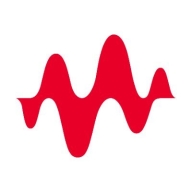Appium is an open-source mobile application development tool that is designed to give users complete control of their application development process. It enables them to optimize the development process when the need calls for it, and create the applications that they want in the most efficient manner they can.
Appium Benefits
Some of the benefits that come from using Appium include:
-
Ease of deployment. Appium is fairly simple for users to set up for the first time. Developers can download Appium and launch it with only a couple of clicks.
-
Easily track the results of application tests. Appium automatically creates reports when developers run application tests. These reports can give users insights into every aspect of the tests that they just ran. They can include detailed test results, screenshots of the test as it took place, and videos showing the test while it was in progress. Developers can also recall these reports with ease so that the information that was gathered is always at their disposal.
-
Gain deep insights into your application. Users can easily gain insight into the way that their application is running and how it might be improved. The reports that the system produces can provide developers with all of the data and insight that they need to improve their applications and make informed decisions.
Appium Features
When users choose to employ Appium’s mobile development solution, they gain access to many different capabilities. These features include:
-
Remote testing capability. Teams that are spread across the globe can collaborate and run tests from wherever they happen to be at the time. They can connect to Appium’s cloud testing feature and always have access to the latest iteration of the project they are working on.
-
Customizable test reporting capability. Appium enables users to customize the way that information from their tests is reported. They can create the kinds of reports that best reflect their objectives and needs. When specific information is needed, the reports can be formatted to show that particular aspect when the solution generates it.
-
Parallel testing capabilities. Developers who use Appium can run multiple application tests at the same time. This enables them to save time and resources while still accounting for every scenario that their applications might experience. Users can run all of the tests necessary to ensure that their applications are successful while spending the minimum amount of time doing so.
Reviews from Real Users
Appium is a solution that has a great deal to offer its users. It is a very complete mobile development solution that gives users the capabilities that they need to design their mobile applications with the greatest level of ease possible. Users can scale their application scripts to meet their needs. Additionally, developers can automate testing protocols, which reduces the amount of time and other resources that need to be devoted to the testing process. These two features make Appium a leader in the field of mobile application development.
Jayanta K., automation and nft manager at a computer software company, writes, “The interface for mobile automation is helpful for scripting and execution. It's scalable and there are many testers who would like to automate. In terms of scripting, scalability is very good.”
The head of solutions delivery (systems) at a wellness & fitness company writes, “Obviously, because of automation, it reduces manual testing efforts.”
eggPlant Performance provides sophisticated performance testing and load testing tools that can test the widest range of technology and can scale up to simulate any load you need, but are still easy-to-use.
eggPlant Performance has been designed to cleanly manage the difficult stuff so you spend more of your time looking at what really matters – improving the user experience of your application. It ensures that your cloud and server based applications will continue to work, perform, and provide an excellent user experience with hundreds or thousands of simultaneous users.
eggPlant Performance consists of three main components: Studio, Test Controller, and Analyzer. Studio is used to create the different components of a load test (including scripts, test data, test definitions, and monitoring targets). Test Controller is used subsequently to execute the tests and monitor them during runtime. Analyzer is then used to view completed test runs and their results, as well as generate a wide variety of charts and tables to analyze the data.
eggPlant Performance supports a variety of virtual user types for different automation options, depending on the performance or load testing requirements and objectives.
— Web HTPP/S: For protocol-level web scripting
— Rich clients/UI-based: This includes Citrix VUs (for automating any desktop app published over Citrix), eggPlant Functional VUs (for integration with TestPlant’s functional UI testing tool), WinDriver VUs(for driving the interface of any Windows-based rich client application through a combination of object- and image-based approaches), Selenium VUs (for automating the user experience of browsers).
— TCP/UDP: For recording network traffic
Xamarin is an open-source platform for developing modern and performant applications for iOS, Android, and Windows using.NET. Xamarin is an abstraction layer that manages how shared code is communicated to the platform's underlying code. Xamarin is for developers with the two following goals:
Cross-platform sharing of code, tests, and business logic.
Writing cross-platform apps in C# with Visual Studio.
Xamarin allows developers to share an average of 90% of their program across platforms. This enables programmers to achieve native performance, look, and feel on each platform while writing all of their business logic in a single language (or reusing existing application code).
Xamarin applications can be created on a PC or a Mac and compiled into native application packages, such as an .apk file for Android or an .ipa file for iOS.
Xamarin Platform Features
Xamarin Platform has many valuable key features. Some of the most useful ones include:
-
Complete binding for the supporting SDKs: Xamarin includes bindings for almost all of the underlying platform SDKs in iOS and Android.
-
Java, C, Objective-C, C, C++ Interop: Xamarin gives you the ability to use a variety of third-party code by providing tools for directly invoking Objective-C, Java, C, and C++ libraries.
-
Modern language constructs: Xamarin applications are written in C#, a modern language with many capabilities that Objective-C and Java do not have, like lambdas, LINQ, parallel programming, generics, and more.
-
Strong base class library (BCL): Xamarin apps use the .NET BCL, a large collection of classes with streamlined features, like powerful XML, database, serialization, IO, string, and networking support, among others.
Xamarin Platform Benefits
There are many benefits to implementing the Xamarin Platform. Some of the biggest advantages the solution offers include:
-
Native UIs and APIs: Xamarin delivers comprehensive access to each platform's native SDK and UI controls, projecting the entire native API of each device into C#. Therefore, the apps you develop are native instead of write-once/run-anywhere programs that look alien on every platform. Xamarin provides you access to all of the capabilities that distinguish each platform.
-
Share code between platforms: With Xamarin, you can share all code across platforms while providing a native user interface tailored to each individual device. With Xamarin, you can execute the same C# code on iOS, Android, and Windows Phone. With Xamarin, your software is compiled to a native binary rather than being interpreted, in contrast to other cross-platform frameworks. Even in the most demanding situations, native compilation provides users with excellent app performance. Xamarin provides responsive, multi-user input and feedback, fluid scrolling, sophisticated graphics and animations, complicated data visualization, and realistic high frame rates for games.
-
Code with C#: Write shorter, more concise, and more maintainable code by leveraging advanced language features, such as Language Integrated Query (LINQ), delegates, lambdas, events, garbage collection, and many other features. With Xamarin's fully extensible platform, you can include libraries written in C, Objective-C, C++, or Java. In C#, you have access to the entire native ecosystem of components and libraries.