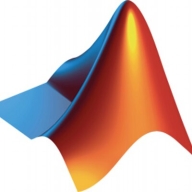

Qualys Web Application Scanning and Polyspace Code Prover are notable tools in software security and analysis. Qualys appears to have an edge in terms of its competitive pricing and user-friendly support, whereas Polyspace justifies a higher cost with its extensive feature set.
Features: Qualys Web Application Scanning includes comprehensive detection capabilities, ease of integration, and high-quality insights into web vulnerabilities. Polyspace Code Prover is recognized for rigorous static code analysis, deep insights into code correctness, and the identification of potential errors, which are crucial for maintaining code quality.
Room for Improvement: Qualys Web Application Scanning could enhance reporting capabilities, user experience, and overall user interaction. Polyspace Code Prover could benefit from improved usability, enhanced documentation, and better integration with other development tools, broadening its accessibility for users.
Ease of Deployment and Customer Service: Qualys Web Application Scanning is known for straightforward deployment and responsive customer support, making it accessible for users. Polyspace Code Prover, while initially complex to set up, offers supportive customer service post-deployment, showing commitment to technical assistance despite its complexity.
Pricing and ROI: Qualys Web Application Scanning is valued for its competitive pricing strategy and the good ROI, making it a cost-effective choice for businesses concentrating on web application security. Polyspace Code Prover, albeit more expensive, delivers substantial value where comprehensive static code analysis is required, offering a justified return for users focusing on code quality assurance.
| Product | Market Share (%) |
|---|---|
| Qualys Web Application Scanning | 1.8% |
| Polyspace Code Prover | 1.4% |
| Other | 96.8% |

| Company Size | Count |
|---|---|
| Midsize Enterprise | 1 |
| Large Enterprise | 6 |
| Company Size | Count |
|---|---|
| Small Business | 8 |
| Midsize Enterprise | 6 |
| Large Enterprise | 27 |
Polyspace Code Prover is a sound static analysis tool that proves the absence of overflow, divide-by-zero, out-of-bounds array access, and certain other run-time errors in C and C++ source code. It produces results without requiring program execution, code instrumentation, or test cases. Polyspace Code Prover uses semantic analysis and abstract interpretation based on formal methods to verify software interprocedural, control, and data flow behavior. You can use it on handwritten code, generated code, or a combination of the two. Each operation is color-coded to indicate whether it is free of run-time errors, proven to fail, unreachable, or unproven.
Qualys Web Application Scanning (WAS) is a fully cloud-based web application security scanner. The scanner will automatically crawl periodically and test web applications to discover potential vulnerabilities, including cross-site scripting (XSS) and SQL injection. The consistent testing equips the automated service to generate consistent results, lessen false positives, and offer the ability to scale to protect thousands of websites effortlessly.
Qualys Web Application Scanning is bundled with different scanning technology to carefully scan websites for malware infections and will send notifications to website owners to assist in preventing blacklisting and brand reputation damage. As digital transformation takes place in various organizations, Qualys WAS gives organizations the ability to track and document their web app security status through its interactive reporting capabilities.
Qualys WAS empowers organizations to remediate any web application vulnerabilities quickly. Some of the key tools offered are:
Benefits of Qualys Web Application Scanning
Qualys Web Application Scanning offers many benefits, including:
Reviews from Real Users
Qualys Web Application Scanning stands out among its competitors for a variety of reasons. Two of those reasons are its progressive scan and quick detection of vulnerabilities.
P.K., a senior software developer at a tech vendor, writes, "The feature that I have found most valuable is the progressive scan. It is good. It's done in 24 hours."
Nagaraj S., lead cybersecurity engineer at a tech service company, notes, "I have found the detection of vulnerabilities tool thorough with good results and the graphical display output to be wonderful and full of colors. It allows many types of outputs, such as bar and chart previews."
We monitor all Application Security Tools reviews to prevent fraudulent reviews and keep review quality high. We do not post reviews by company employees or direct competitors. We validate each review for authenticity via cross-reference with LinkedIn, and personal follow-up with the reviewer when necessary.