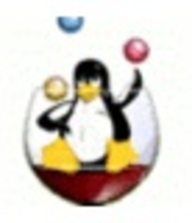


Find out what your peers are saying about Broadcom, Proxmox, Microsoft and others in Server Virtualization Software.
KVM definitely saves costs since it is open-source and does not obligate us to pay for licenses as necessary with other virtualization solutions.
I did not perform any long-term stress tests, just for a couple of hours or days on every application.
Paid support is also obtainable from companies like Red Hat for more critical issues.
Their forum and documentation is more than enough for technical support.
On a scale of one to 10, I would rate their support or customer service a two or three since they never did anything.
The documents provided for Workstation were not hard to understand.
It's a very special way of working with VMware Workstation.
VMware Workstation is scalable enough for larger companies, though it requires some skills.
The snapshot functionality in Oracle VM VirtualBox is effective for management purposes.
We are using the network in a very specific way, and this network adapter causes crashes in the VM.
In comparison to VMware, which offers a more balanced set of management features, KVM could improve in terms of user-friendly tooling.
Having some kind of API to maintain Oracle VM VirtualBox would be beneficial.
Eventually, we had to get some licenses with Broadcom, and all the costs went up dramatically.
We faced challenges with backup due to limitations in the free version, requiring us to switch to a paid version.
We are using the network in a very specific way, and this network adapter causes crashes in the VM.
Compared to VMware and Microsoft, KVM offers better pricing and licensing options.
In the enterprise scenario, all software solutions, including Oracle VM VirtualBox, are expensive.
The most valuable feature of KVM is its superior real-time performance, which results in lower latency compared to alternatives like VMware and Microsoft.
The guest OS compatibility was tremendous because I used Oracle VM VirtualBox on Linux and ran Windows applications on top of that, working seamlessly.
Its snapshot functionality helps with backup management.
VMware Workstation works correctly and has more features compared to Oracle VirtualBox.
VMware will just create a new machine immediately if we have a problem.
Simply being able to run several Windows PCs with different development environments has had the largest impact on our operational efficiency.
| Product | Market Share (%) |
|---|---|
| KVM | 9.6% |
| VMware vSphere | 16.8% |
| Proxmox VE | 16.1% |
| Other | 57.5% |
| Product | Market Share (%) |
|---|---|
| Oracle VM VirtualBox | 6.0% |
| VMware vSphere | 16.8% |
| Proxmox VE | 16.1% |
| Other | 61.099999999999994% |
| Product | Market Share (%) |
|---|---|
| VMware Workstation | 14.5% |
| VMware Fusion Pro | 17.4% |
| Citrix DaaS (formerly Citrix Virtual Apps and Desktops service) | 13.7% |
| Other | 54.400000000000006% |



| Company Size | Count |
|---|---|
| Small Business | 22 |
| Midsize Enterprise | 9 |
| Large Enterprise | 14 |
| Company Size | Count |
|---|---|
| Small Business | 32 |
| Midsize Enterprise | 20 |
| Large Enterprise | 17 |
| Company Size | Count |
|---|---|
| Small Business | 32 |
| Midsize Enterprise | 15 |
| Large Enterprise | 17 |
KVM stands for Kernel-based Virtual Machine, which is an open-source virtualization technology that is embedded in Linux. KVM allows users to seamlessly transform their Linux system into a hypervisor that, in turn, will enable a host machine to run numerous, isolated virtual environments or virtual machines (VMs).
KVM is part of Linux. Users with Linux 2.6.20 or newer already have KVM. As KVM is already a component of the current Linux code, it automatically improves with every new Linux fix, feature, or upgrade. So KVM users are always current and up to date.
KVM automatically transforms Linux to a type -1 (bare-metal) hypervisor. All hypervisors need operating system components, such as a process scheduler, I/O stack, device drivers, memory manager, and more, to run a VM. KVM already has these components embedded, as it is part of the Linux kernel. Each VM is generated as a basic Linux proces,s which is maintained by the standard Linux scheduler, with dedicated hardware such as a graphics adapter, memory, disks, network card, and CPUs.
KVM Key Features:
KVM has many valuable key features. Some of its most useful features include:
Reviews from Real Users
“The most helpful aspect of KVM is the fact that the interface is so minimal. It includes just what you need to set up the VMs and manage them, and it's very simple to do so. KVM, as a native virtualization solution, is a complete and fully adequate system for small businesses that need to reduce costs, and also to make maintenance easier. “ - Georges E., Business Engineer and Consultant at All-Tech
“The most valuable feature of KVM is the hypervisor environment and how we can configure it with ease. Additionally, the interface is intuitive.” Sonu S., Senior Solution Architect at Micro Focus
Oracle VM VirtualBox is a robust AMD64/Intel64 and x86 next-generation virtualization solution that functions well for home use and is also powerful enough to handle the needs of a busy enterprise organization. This professional solution is open source and provides super-fast high performance in addition to many outstanding value-added features. VirtualBox functions effectively on Windows, macOS, Solaris, Linux, and more. Users can benefit from VirtualBox's dedication to continually developing the product and providing continual progressive updates and releases. The solution is supported by a trusted dedicated professional community and is backed by Oracle, which guarantees that the product is able to consistently meet and exceed quality controls and protocols at all times.
Oracle VM VirtualBox Features
Oracle VM Virtual Box provides many value-added features. Some of these features include:
Reviews from Real Users
“Oracle VM VirtualBox is easy to use and does not require much training. It uses fewer resources. Teams using new operating system releases can quickly test and implement. This would make the development of new software releases faster and easier. It also helps users to write the program, test, and support it on multiple platforms. It has a good community as it is open-source.” - Satishbabu G., Oracle ACE
“It is easy to use and does not require complex knowledge. It uses less resources, which is a requirement as it is used to onboard hardware with very little resources available.” - A PeerSpot user who is an IT Architect - AI at CGI
VMware Workstation is part of a suite of robust Virtual Desktop Infrastructure (VDI) tools or Desktop Hypervisors that allows users to run Kubernetes clusters, containers, and Virtual Machines (VMs). Users have the option to choose between VMware Workstation Pro or VMware Workstation Player to ensure that they get the most out of their VMware Workstation experience.
Workstation Player is best used as a command line or single graphical operation. It works very well for running different operating systems using a secure cloistered sandbox on a general consumer PC. Workstation Player is an industry favorite for use in an educational environment to better expand the knowledge concerning computer systems and global information technology. Workstation Pro is created for astute IT developers and professionals. The solution provides an intuitive next-generation interface and gives users the ability to seamlessly run several virtual machines at the same time. Users can easily create clones, configure virtual networks, connect to vSphere, and more, using a crisp, visually enhanced dashboard that provides full transparency to show multiple VMs and more.
VMware Workstation solutions rely on components in next-generation 64-bit x86 CPUs to develop robust, secure VMs that are able to utilize many different operating systems and all of their applications. VMware Workstation’s modern technology intuitively links the physical hardware devices to the virtual machine's virtual resources enabling each VM to have its own I/O devices, memory, disks, and CPU in addition to the equivalent of a standard x86 actual machine. It easily installs onto the host operating system and is able to offer comprehensive hardware support by utilizing the device support from the original host.
VMware Workstation Benefits
VMware Workstation has many desirable benefits. Some of those benefits include:
Reviews from Real Users
Walter G., Owner at Secacon Gygli Engineering LLC says, “The most valuable feature of the VMware Workstation is the ease of creating a development environment. When you have different ongoing developments, you often need to create a lot of different development environments. With this workstation solution, you can have a development environment for all the things you develop.”
Toni L., CEO at Virtual Consultants Sverige AB says, “The most valuable features of VMware Workstation are the DirectX support; you can run Microsoft Hyper-V in virtual environments, which is good for me to test different installations. Additionally, you can set up different VLANs, and overall it is a complete solution.”
“Having a user-friendly interfaceis important for me. I'm not a coder, even though I do a little bit of programming. Also, I don't use the command-line interface when I can avoid it. When I do have to use it, I look up what I'm supposed to type and then type it.” A PeerSpot user who is a Chief Technical Officer at a construction company.
are Workstation is part of a suite of robust Virtual Desktop Infrastructure (VDI) tools or Desktop Hypervisors that allows users to run Kubernetes clusters, containers, and Virtual Machines (VMs). Users have the option to choose between VMware Workstation Pro or VMware Workstation Player to ensure they get the most out of their VMware Workstation experience.
Workstation Player is best used as a command line or single graphical operation. It works very well for running different operating systems using a secure cloistered sandbox on a general consumer PC. Workstation Player is an industry favorite for use in an educational environment to better expand the knowledge concerning computer systems and global information technology. Workstation Pro is created for astute IT developers and professionals. The solution provides an intuitive next generation interface and gives users the ability to run seamlessly several virtual machines at the same time. Users can easily create clones, configure virtual networks, connect to vSphere, and more using a crisp, visually enhanced dashboard that provides full transparency to show multiple VMs and more.
VMware Workstation solutions rely on components in next-generation 64-bit x86 CPUs to develop robust, secure VMs that are able to utilize many different operating systems and all of their applications. Vmware Workstation’s modern technology intuitively links the physical hardware devices to the virtual machine's virtual resources enabling each VM to have its own I/O devices, memory, disks, and CPU in addition to the equivalent to a standard x86 actual machine.VMware easily installs onto the host operating system and is able to offer comprehensive hardware support by utilizing the device support from the original host.
VMware Workstation Benefits
Vmware Workstation has many desirable benefits. Some of those benefits include:
Reviews from Real Users
“The most valuable feature of the VMware Workstation is the ease of creating a development environment. When you have different ongoing developments, you often need to create a lot of different development environments. With this workstation solution, you can have a development environment for all the things you develop.” Walter G., Owner at Secacon Gygli Engineering LLC
“The most valuable features of VMware Workstation are the DirectX support; you can run Microsoft Hyper-V in virtual environments, which is good for me to test different installations. Additionally, you can set up different VLANs, and overall it is a complete solution.” Toni L., CEO at Virtual Consultants Sverige AB
A Chief Technical Officer at a construction company says,“Having a user-friendly interfaceis important for me. I'm not a coder, even though I do a little bit of programming. Also, I don't use the command-line interface when I can avoid it. When I do have to use it, I look up what I'm supposed to type and then type it.”