
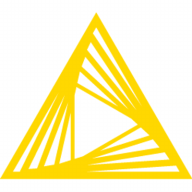
KNIME Business Hub and IBM Watson Studio are both prominent contenders in the data analytics and AI platform industry. IBM Watson Studio seems to have the upper hand with its substantial AI capabilities and enterprise suitability.
Features: KNIME Business Hub offers seamless integration with languages like R and Python, a large selection of pre-processing tools, and a broad algorithm set. It also allows for visual workflow creation and extends functionality via custom scripts. On the other hand, IBM Watson Studio is known for its robust AI capabilities, smooth data integration, and strong machine learning features, making it ideal for large-scale AI and big data tasks.
Room for Improvement: KNIME faces limitations with data handling capacity and lacks advanced data visualization features. Users also report the need for better integration with platforms like Neo4j and cloud services. IBM Watson Studio could enhance its user-friendliness and ease of setup, particularly for smaller enterprises, as it suffers from interface sluggishness and complex configurations for computer vision tasks.
Ease of Deployment and Customer Service: KNIME Business Hub has a flexible on-premises deployment but struggles with data handling. Its community-driven support is strong, though official support is limited. IBM Watson Studio operates predominantly in the public cloud, providing comprehensive functionality for AI-driven tasks. However, its deployment complexity could be reduced, and technical support options improved for a smoother experience.
Pricing and ROI: KNIME Business Hub is a cost-effective solution, offering a free desktop version and affordable paid server option, making it valuable for both small-scale and enterprise settings. IBM Watson Studio, while powerful and feature-rich, is perceived as expensive by some, though its pricing is justified for complex AI workloads. Both platforms provide high ROI potential, with KNIME offering an accessible entry point for new users.
The product offers a significant return on investment through its scalability and integration capabilities.
My customers have seen returns on investment through increased efficiency, automated calculations, improved accuracy in pricing, and reduced staffing needs due to the automation.
The support quality depends on the SLA or the contract terms.
The community access is weak, which limits the ability to engage in discussions and find documentation and examples of similar cases effectively.
While they cannot always provide immediate answers, they are generally efficient and simplify tasks, especially in the initial phase of learning KNIME.
Watson Studio is very scalable.
I rate IBM Watson Studio seven out of ten for scalability because while it scales, it requires significant resources to do so, making it expensive compared to some competitors.
Expertise in optimization is necessary to manage such issues effectively.
IBM should work on optimizing the user interface and enhancing the product's accessibility for medium and small enterprises.
One area that could be improved is the backup and restoration of the database and the overall database configuration.
For graphics, the interface is a little confusing.
The machine learning and profileration aspects are fascinating and align with my academic background in statistics.
IBM Watson Studio is considered rather expensive, with a rating of six or seven.
This capability saves a significant amount of time by automating processes that typically involve manual work, such as data cleaning, feature engineering, and predictive analytics.
It integrates well with other platforms and offers good scalability.
KNIME is simple and allows for fast project development due to its reusability.
KNIME is more intuitive and easier to use, which is the principal advantage.
| Product | Market Share (%) |
|---|---|
| KNIME Business Hub | 11.9% |
| IBM Watson Studio | 2.1% |
| Other | 86.0% |


| Company Size | Count |
|---|---|
| Small Business | 11 |
| Midsize Enterprise | 1 |
| Large Enterprise | 4 |
| Company Size | Count |
|---|---|
| Small Business | 20 |
| Midsize Enterprise | 16 |
| Large Enterprise | 29 |
IBM Watson Studio provides tools for data scientists, application developers and subject matter experts to collaboratively and easily work with data to build and train models at scale. It gives you the flexibility to build models where your data resides and deploy anywhere in a hybrid environment so you can operationalize data science faster.
KNIME Business Hub offers a no-code interface for data preparation and integration, making analytics and machine learning accessible. Its extensive node library allows seamless workflow execution across various data tasks.
KNIME Business Hub stands out for its user-friendly, no-code platform, promoting efficient data preparation and integration, even with Python and R. Its node library covers extensive data processes from ETL to machine learning. Community support aids users, enhancing productivity with minimal coding. However, its visualization, documentation, and interface require refinement. Larger data tasks face performance hurdles, demanding enhanced cloud connectivity and library expansions for deep learning efficiencies.
What are the most important features of KNIME Business Hub?KNIME Business Hub finds application in data transformation, cleansing, and multi-source integration for analytics and reporting. Companies utilize it for predictive modeling, clustering, classification, machine learning, and automating workflows. Its coding-free approach suits educational and professional settings, assisting industries in data wrangling, ETLs, and prototyping decision models.
We monitor all Data Science Platforms reviews to prevent fraudulent reviews and keep review quality high. We do not post reviews by company employees or direct competitors. We validate each review for authenticity via cross-reference with LinkedIn, and personal follow-up with the reviewer when necessary.