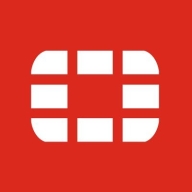

Liquidware Stratusphere UX and FortiMonitor compete in digital experience monitoring and performance management. FortiMonitor is perceived to have an advantage due to its comprehensive monitoring and scalability.
Features: Liquidware Stratusphere UX offers robust analytics, integrated diagnostics, and precise end-user experience insights. FortiMonitor provides real-time monitoring, strong integration capabilities, and extensive scalability, making it suitable for diverse environments.
Ease of Deployment and Customer Service: Liquidware Stratusphere UX has a straightforward deployment model, seamlessly integrates, and provides responsive customer service. FortiMonitor's deployment is more complex requiring initial setup but supports scalability. Its customer service is efficient though less personalized.
Pricing and ROI: Liquidware Stratusphere UX is competitively priced, delivering value through diagnostics that enhance ROI. FortiMonitor, despite higher initial costs, offers significant ROI by mitigating operational risks, making it a potentially better long-term investment due to its comprehensive features.
| Product | Market Share (%) |
|---|---|
| FortiMonitor | 2.2% |
| Liquidware Stratusphere UX | 2.9% |
| Other | 94.9% |

| Company Size | Count |
|---|---|
| Small Business | 8 |
| Midsize Enterprise | 2 |
| Large Enterprise | 6 |
FortiMonitor is a comprehensive, SaaS-based digital experience monitoring (DEM) platform that helps organizations modernize their performance-monitoring tools. It provides visibility into endpoint application performance and digital experience—no matter where the user resides or where the application is hosted.
Liquidware Stratusphere UX is a user experience monitoring and diagnostics solution that is designed to give users the tools they need to optimize and control the way they experience their digital workspaces. This solution is an industry leader because it contains many powerful tools that are designed to give administrators the maximum amount of insight into the inner workings of and control over the workspaces that they are charged with overseeing.
Liquidware Stratusphere UX Benefits
Some of the benefits that come from using Liquidware Stratusphere UX include:
Liquidware Stratusphere UX Features
When users choose to employ the Liquidware Stratusphere UX solution, they gain access to many different capabilities. These features include:
We monitor all Digital Experience Monitoring (DEM) reviews to prevent fraudulent reviews and keep review quality high. We do not post reviews by company employees or direct competitors. We validate each review for authenticity via cross-reference with LinkedIn, and personal follow-up with the reviewer when necessary.