Fortinet FortiManager is used for centralized management of FortiGate firewalls, utilizing zero-touch deployment techniques to optimize configuration and deployment, reducing installation time and errors while improving network security and efficiency.


| Type | Title | Date | |
|---|---|---|---|
| Category | Network Management Applications | Aug 20, 2025 | Download |
| Product | Reviews, tips, and advice from real users | Aug 20, 2025 | Download |
| Comparison | Fortinet FortiManager vs Cisco DNA Center | Aug 20, 2025 | Download |
| Comparison | Fortinet FortiManager vs Aruba Airwave | Aug 20, 2025 | Download |
| Comparison | Fortinet FortiManager vs Cisco Catalyst Center | Aug 20, 2025 | Download |
| Title | Rating | Mindshare | Recommending | |
|---|---|---|---|---|
| Cisco DNA Center | 4.0 | 23.6% | 89% | 42 interviewsAdd to research |
| DX Spectrum | 4.2 | 3.1% | 89% | 117 interviewsAdd to research |
By centralizing policy management and monitoring across devices and locations, Fortinet FortiManager enhances security and operational efficiency. Automation tools simplify management, control, and consistent configuration across environments. It offers scalability for managing large numbers of devices, beneficial for organizations seeking unified threat protection and streamlined administration from one console. The platform integrates effortlessly with Fortinet products, supporting zero-touch provisioning, SD-WAN, and traffic analysis. Although intuitive, the graphical interface and overall performance require refinement, alongside enhanced support and documentation for troubleshooting and configuration.
What are the key features of Fortinet FortiManager?Fortinet FortiManager is implemented across diverse industries like telecommunications, finance, and healthcare, where centralized management and enhanced security are crucial. Its ability to streamline processes and integrate with existing Fortinet products makes it ideal for organizations looking to maintain robust network security standards.
Black Gold Regional Schools, Amadeus Hospitality, Jefferson County, Chunghwa Telecom, City of Boroondara, Dimension Data