

Find out what your peers are saying about Nutanix, VMware, IBM and others in Cloud Management.
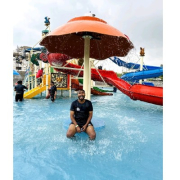

Nutanix Cloud Manager (NCM) is a cloud management tool that drives consistent governance across private and public clouds for its users. The solution brings simplicity and ease of use to managing and building cloud deployments by providing a unified multicloud management that addresses common cloud adoption challenges.
Nutanix Cloud Manager offers four key value drivers:
Nutanix Cloud Manager provides coverage for Nutanix private clouds as well as for VMware's. The solution also supports several popular public cloud providers, including Amazon AWS, Microsoft Azure, and Google Cloud Platform (GCP). NCM provides additional flexibility for users, as it is also available as a fully managed Software as a Service (SaaS). This product allows companies to benefit from all of Nutanix multicloud self-services, application automation, security compliance, and governance, without depending on Nutanix Cloud Infrastructure.
Nutanix Cloud Manager (NCM) Features
Nutanix Cloud Manager (NCM) has features in the four key categories already mentioned. Some of the main capacities of the solution include:
Nutanix Cloud Manager (NCM) Benefits
Nutanix Cloud Manager (NCM) provides its users with several benefits. These include:
Reviews from Real Users
An IT Operations at an energy/utilities company likes Nutanix Cloud Manager (NCM) because the product provides visibility, simplifies operations, and saves time and cost.
Drew P., a network systems administrator at Moda Health, rates NCM highly because the product saves man-hours with excellent speed on outcomes and provides a continuous validation process.
Trellix Cloud Workload Security is a comprehensive security solution designed to protect cloud workloads from advanced threats. It provides real-time visibility and control over cloud workloads, enabling organizations to quickly detect and respond to threats.
The most useful functionality of the solution includes automated threat detection, continuous compliance monitoring, and workload protection. With these features, organizations can ensure their cloud workloads are secure and compliant with industry regulations. Trellix Cloud Workload Security helps organizations reduce the risk of data breaches, protect sensitive data, and ensure compliance with regulatory requirements.
We monitor all Cloud Management reviews to prevent fraudulent reviews and keep review quality high. We do not post reviews by company employees or direct competitors. We validate each review for authenticity via cross-reference with LinkedIn, and personal follow-up with the reviewer when necessary.