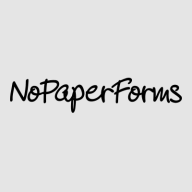

Find out what your peers are saying about Microsoft, Salesforce, SAP and others in CRM.

A defacto choice for educational organizations looking to grow their enrollments, we at NoPaperForms make Sales, Marketing, Admission, Finance, and Operation teams more productive with our powerful yet easy-to-use solutions. While each of our purpose-built products whether Enrollment Cloud, Education CRM, Application Platform, Education Chatbot, or Payment Cloud is powerful on its own, the real impact is when you enroll as one.
Zendesk Support is intuitive, and it's built with support agents in mind. Everything they need lives in a single, dynamic help desk interface so it's easy to be productive and manage customer interactions.
We monitor all CRM reviews to prevent fraudulent reviews and keep review quality high. We do not post reviews by company employees or direct competitors. We validate each review for authenticity via cross-reference with LinkedIn, and personal follow-up with the reviewer when necessary.