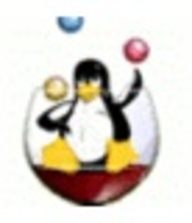

KVM and VMware ESXi are leading contenders in the virtualization market. VMware ESXi often gains preference for its extensive features and superior performance.
Features: KVM offers flexible open-source usage, strong networking, and seamless Linux integration. VMware ESXi provides features like high availability, VMotion for live migrations, and robust management tools.
Room for Improvement: KVM could enhance its setup simplicity and comprehensive documentation to reduce deployment complexity. Additionally, it would benefit from improved user interface options. VMware ESXi could improve its cost model to be more competitive and increase scalability options, while further simplifying its user interface for complex tasks.
Ease of Deployment and Customer Service: KVM requires detailed manual configurations but has a strong community support system. VMware ESXi provides a straightforward setup with robust enterprise-grade support and guidance.
Pricing and ROI: KVM's open-source nature minimizes costs, increasing ROI for budget-sensitive setups. VMware ESXi demands higher licensing fees but offers features that may justify long-term investment for resourceful enterprises.
KVM definitely saves costs since it is open-source and does not obligate us to pay for licenses as necessary with other virtualization solutions.
Paid support is also obtainable from companies like Red Hat for more critical issues.
In the last three or four years, we did not require any support from VMware engineers, indicating its high reliability.
I rate the technical support from VMware as nine or ten out of ten.
For VMware ESXi, we used to be a partner, but after Broadcom bought the company, we are just a reseller.
The solution is scalable, allowing us to scale up or down regardless of infrastructure size.
vCenter Server can manage up to 1,000 ESXi servers within a single UI interface, allowing extensive deployment and management capabilities.
My customers are highly satisfied with its scalability.
ESXi is stable, and our business operations depend on it year after year.
Stability rates a perfect 10.
In comparison to VMware, which offers a more balanced set of management features, KVM could improve in terms of user-friendly tooling.
The new subscription-based licensing model is problematic.
Providing a mobile application for remote access to ESXi servers would be beneficial.
The cost of VMware ESXi is very high, especially after the acquisition by Broadcom, which led to price increases.
Compared to VMware and Microsoft, KVM offers better pricing and licensing options.
The product is very cost-effective, though not fixed, as pricing tends to fluctuate over time.
VMware is shifting to Broadcom, and their prices are becoming more expensive nowadays.
The pricing is expensive, with the cost for customers ranging from $10,000 to $20,000 yearly.
The most valuable feature of KVM is its superior real-time performance, which results in lower latency compared to alternatives like VMware and Microsoft.
vMotion is a daily used technology that allows us to have machines distributed across different sites while maintaining redundancy between the sites.
As a level one or bare metal hypervisor, its unmatched scalability depends on underlying hardware, capable of managing large numbers of physical servers with one management platform.
Its capability to move virtual machines to physical machines is very efficient for our live environment.
| Product | Market Share (%) |
|---|---|
| KVM | 9.6% |
| VMware ESXi | 1.7% |
| Other | 88.7% |


| Company Size | Count |
|---|---|
| Small Business | 22 |
| Midsize Enterprise | 9 |
| Large Enterprise | 14 |
| Company Size | Count |
|---|---|
| Small Business | 12 |
| Midsize Enterprise | 5 |
| Large Enterprise | 14 |
KVM stands for Kernel-based Virtual Machine, which is an open-source virtualization technology that is embedded in Linux. KVM allows users to seamlessly transform their Linux system into a hypervisor that, in turn, will enable a host machine to run numerous, isolated virtual environments or virtual machines (VMs).
KVM is part of Linux. Users with Linux 2.6.20 or newer already have KVM. As KVM is already a component of the current Linux code, it automatically improves with every new Linux fix, feature, or upgrade. So KVM users are always current and up to date.
KVM automatically transforms Linux to a type -1 (bare-metal) hypervisor. All hypervisors need operating system components, such as a process scheduler, I/O stack, device drivers, memory manager, and more, to run a VM. KVM already has these components embedded, as it is part of the Linux kernel. Each VM is generated as a basic Linux proces,s which is maintained by the standard Linux scheduler, with dedicated hardware such as a graphics adapter, memory, disks, network card, and CPUs.
KVM Key Features:
KVM has many valuable key features. Some of its most useful features include:
Reviews from Real Users
“The most helpful aspect of KVM is the fact that the interface is so minimal. It includes just what you need to set up the VMs and manage them, and it's very simple to do so. KVM, as a native virtualization solution, is a complete and fully adequate system for small businesses that need to reduce costs, and also to make maintenance easier. “ - Georges E., Business Engineer and Consultant at All-Tech
“The most valuable feature of KVM is the hypervisor environment and how we can configure it with ease. Additionally, the interface is intuitive.” Sonu S., Senior Solution Architect at Micro Focus
VMware ESXi serves as a hypervisor enabling virtualization by transforming physical servers into virtual infrastructures, supporting efficient server management, development, and production environments.
Organizations utilize VMware ESXi for its high availability and ability to host diverse workloads effectively. Known for stability and maturity, it efficiently handles server, networking, and storage demands, with integral features like vMotion and memory compression. ESXi integrates well with data center operations, allowing seamless resource allocation and virtual machine migration. Despite impressive capabilities, users encounter challenges with setup complexity, licensing costs, and technical support delays, leading some to explore different solutions.
What are the main features of VMware ESXi?
What benefits and ROI do organizations see with VMware ESXi?
Industries deploying VMware ESXi benefit in sectors requiring robust IT infrastructure, including finance, healthcare, and education. Its capability to support high availability and diverse workloads proves essential for critical applications, enhancing productivity and agility in dynamic environments.
We monitor all Server Virtualization Software reviews to prevent fraudulent reviews and keep review quality high. We do not post reviews by company employees or direct competitors. We validate each review for authenticity via cross-reference with LinkedIn, and personal follow-up with the reviewer when necessary.