

Huntress Managed EDR and Microsoft Defender Experts for Hunting compete in cybersecurity solutions. Microsoft Defender Experts for Hunting offers superior features, while Huntress Managed EDR is valued for its pricing and support.
Features: Huntress Managed EDR offers robust endpoint detection, real-time threat hunting, and simplicity aimed at small to medium-sized enterprises. Microsoft Defender Experts for Hunting provides advanced threat intelligence, proactive threat hunting, and extensive integration capabilities across Microsoft's ecosystem.
Ease of Deployment and Customer Service: Huntress Managed EDR offers straightforward deployment with responsive service and hands-on assistance. Microsoft Defender Experts for Hunting involves a more complex setup but provides support through a large network of Microsoft-certified partners.
Pricing and ROI: Huntress Managed EDR is a cost-effective choice with transparent pricing, appealing to budget-conscious buyers. Microsoft Defender Experts for Hunting, priced as a premium solution, promises high-end features and potential for greater ROI through its feature-rich ecosystem.
| Product | Market Share (%) |
|---|---|
| Huntress Managed EDR | 9.5% |
| Microsoft Defender Experts for Hunting | 1.6% |
| Other | 88.9% |

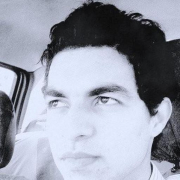
| Company Size | Count |
|---|---|
| Small Business | 34 |
| Midsize Enterprise | 1 |
Huntress Managed EDR offers robust managed detection and response capabilities with 24/7 threat hunting, intuitive deployment, and proactive threat management for small to medium businesses.
Huntress Managed EDR provides essential cybersecurity services to businesses by integrating seamlessly with existing tools like Microsoft Defender. Around-the-clock SOC expertise, proactive alerts, and automatic remediation define its core offerings. It effectively monitors threats, detecting footholds and malicious IPs while providing quick isolation of suspicious activities. The platform simplifies security management, reducing reliance on multiple security solutions and enhancing threat response efficiency.
What are the key features of Huntress Managed EDR?Huntress Managed EDR is commonly implemented in industries requiring enhanced cybersecurity, including finance, healthcare, and IT services. Its ability to complement traditional antivirus tools and integration with remote monitoring supports a comprehensive defense strategy against advanced threats. Its deployment is simplified for diverse IT environments, ensuring automated and fast response to emerging security challenges.
Defender Experts for Hunting is a proactive threat hunting service that goes beyond the endpoint to hunt across endpoints, Microsoft Office 365, cloud applications, and identity. Our experts will investigate anything they find, then hand off the contextual alert information along with remediation instructions so you can quickly respond.
We monitor all Managed Detection and Response (MDR) reviews to prevent fraudulent reviews and keep review quality high. We do not post reviews by company employees or direct competitors. We validate each review for authenticity via cross-reference with LinkedIn, and personal follow-up with the reviewer when necessary.