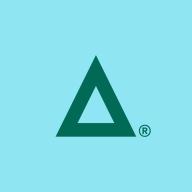

Fortra's Clearswift Secure Email Gateway and Trend Micro Worry-Free Services Suites compete in offering security solutions. Trend Micro is considered superior due to its comprehensive features and overall value.
Features: Fortra's Clearswift Secure Email Gateway provides granular policy controls, adaptive redaction capabilities, and focuses on data protection and compliance. Trend Micro Worry-Free Services Suites offers endpoint, email, and web security, providing a broader feature set and high perceived value.
Ease of Deployment and Customer Service: Trend Micro Worry-Free Services Suites has straightforward deployment with cloud-based management, making setup quicker, and offers responsive support. Clearswift Secure Email Gateway involves a more complex deployment process because of its on-premise nature but is backed by a strong support network.
Pricing and ROI: Fortra's Clearswift Secure Email Gateway is known for competitive pricing, effective email security, and positive ROI through strong support. Trend Micro Worry-Free Services Suites, although higher in initial cost, ensures a superior ROI by offering comprehensive security and long-term cost-effectiveness.
| Product | Market Share (%) |
|---|---|
| Trend Micro Worry-Free Services Suites | 0.3% |
| Fortra's Clearswift Secure Email Gateway | 1.0% |
| Other | 98.7% |

| Company Size | Count |
|---|---|
| Small Business | 10 |
| Midsize Enterprise | 2 |
Fortra's Clearswift Secure Email Gateway offers robust email security by providing comprehensive protection against threats such as phishing and malware while ensuring regulatory compliance through advanced filtering capabilities.
Designed for enterprise environments, Fortra's Clearswift Secure Email Gateway integrates seamlessly to provide superior threat protection and data loss prevention. It is critical for organizations that prioritize secure communication and data integrity. With its adaptive redaction capabilities, it efficiently manages sensitive information through real-time inspection and removes potential threats without compromising productivity. Enhanced with a deep content inspection engine, it supports regulatory compliance and company policies, ensuring communication remains both safe and fluid.
What are the most important features of Fortra's Clearswift Secure Email Gateway?Fortra's Clearswift Secure Email Gateway is implemented across industries like healthcare, finance, and legal services where data sensitivity is paramount. It helps organizations meet specific compliance needs efficiently, maintaining integrity and confidentiality in communications while providing adaptability in rapidly evolving threat landscapes.
Trend Micro Worry-Free Services Suites provide essential endpoint protection by mitigating malware and virus threats. Small to medium businesses utilize it for VPN access, scheduling scans, and network management.
This cybersecurity service includes a comprehensive dashboard for event management, policy filtering, and overall control. It simplifies configuration for users, despite facing certain limitations. Key functionalities like behaviour detection and cloud app security are highly valued. Businesses use it to maintain secure network operations and address device slowdowns efficiently.
What are the most important features?Trend Micro Worry-Free Services Suites are implemented in industries requiring stringent security measures, such as healthcare, finance, and education. These sectors benefit from secure VPN access, encrypted communications, and protection for cloud services like Office 365 and Gmail. The ease of configuration and robust functionalities make it a reliable choice for maintaining security standards and addressing device performance issues.
We monitor all Email Security reviews to prevent fraudulent reviews and keep review quality high. We do not post reviews by company employees or direct competitors. We validate each review for authenticity via cross-reference with LinkedIn, and personal follow-up with the reviewer when necessary.