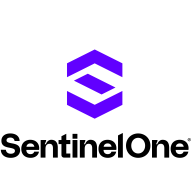


Cisco Secure Workload and Microsoft Defender for Cloud compete in the security solutions category. While both offer robust security features, Microsoft Defender for Cloud might have an edge due to its comprehensive feature set and broader security framework.
Features: Cisco Secure Workload offers features such as seamless pricing for workload protection, strong emphasis on segmentation and visibility, and precise management of application security. Microsoft Defender for Cloud provides capabilities like threat protection, cloud security posture management, and advanced analytics, delivering a more comprehensive security framework.
Room for Improvement: Cisco Secure Workload could improve in areas such as enhancing its feature set to match broader security needs, integrating advanced analytics, and expanding multi-cloud compatibility. Microsoft Defender for Cloud may need to focus on simplifying initial configurations, enhancing cross-platform security ease, and improving customization options for different security postures.
Ease of Deployment and Customer Service: Cisco Secure Workload is known for a straightforward deployment process, making it easier for organizations to implement, alongside responsive customer support. Microsoft Defender for Cloud's initial configurations might be more complex, but it compensates with a user-friendly management portal and extensive support network, providing detailed guidance from Microsoft's support.
Pricing and ROI: Cisco Secure Workload offers cost-effective solutions with a solid return on investment, appealing to budget-conscious organizations. Microsoft Defender for Cloud, while possibly incurring higher initial costs, delivers substantial long-term value through improved protection and preventive measures, potentially resulting in higher ROI for organizations prioritizing comprehensive security.
| Product | Market Share (%) |
|---|---|
| Microsoft Defender for Cloud | 16.6% |
| SentinelOne Singularity Cloud Security | 4.2% |
| Cisco Secure Workload | 2.4% |
| Other | 76.8% |


| Company Size | Count |
|---|---|
| Small Business | 48 |
| Midsize Enterprise | 22 |
| Large Enterprise | 54 |
| Company Size | Count |
|---|---|
| Small Business | 5 |
| Midsize Enterprise | 3 |
| Large Enterprise | 8 |
| Company Size | Count |
|---|---|
| Small Business | 27 |
| Midsize Enterprise | 10 |
| Large Enterprise | 49 |
SentinelOne Singularity Cloud Security offers a streamlined approach to cloud security with intuitive operation and strong integration capabilities for heightened threat detection and remediation efficiency.
Singularity Cloud Security stands out for its real-time detection and response, effectively minimizing detection and remediation timelines. Its automated remediation integrates smoothly with third-party tools enhancing operational efficiency. The comprehensive console ensures visibility and support for forensic investigations. Seamless platform integration and robust support for innovation are notable advantages. Areas for development include improved search functionality, affordability, better firewall capabilities for remote users, stable agents, comprehensive reporting, and efficient third-party integrations. Clarity in the interface, responsive support, and real-time alerting need enhancement, with a call for more automation and customization. Better scalability and cost-effective integration without compromising capabilities are desired.
What are SentinelOne Singularity Cloud Security's standout features?SentinelOne Singularity Cloud Security is deployed in industries needing robust cloud security posture management, endpoint protection, and threat hunting. Utilized frequently across AWS and Azure, it assists in monitoring, threat detection, and maintaining compliance in diverse environments while providing real-time alerts and recommendations for proactive threat management.
Cisco Secure Workload is a cloud and data security solution that offers a zero-trust policy of keeping an organization’s application workloads safe and secure throughout the entire on-premise and cloud data center ecosystems.
Cisco Secure Workload will consistently provide protection by discovering workload process anomalies, stopping threats immediately, minimizing the risk threat surface, and aborting any lateral movement.
Today’s ecosystems are very elastic, and in the application-focused dynamic of today’s aggressive marketplace, Cisco Secure Workload delivers a robust security solution that works effectively with today’s most popular applications. The solution uniquely surrounds each and every workload to ensure organizations are able to keep their data, network, and applications safe and secure at all times. Cisco Secure Workload ensures that enterprise organizations can maintain secure applications by consistently building firewalls around every workload level throughout the entire ecosystem. The solution can manage applications that are deployed on containers, virtual machines, or bare-metal servers.
Cisco Secure workload is able to meet an organization's busy needs and offers flexible options such as Software-as-a-Service (SaaS) and on-premises options. Using the Secure Workload SaaS options, users receive all the benefits of Cisco Secure Workload protection without the hassle of having to deploy and maintain the platform on premises. Users are responsible for acquiring the necessary software licensing and deploying software agents. Using SaaS, Secure Workload runs in the cloud and is operated and maintained by Cisco. This option offers the ability to scale easily and is a popular choice for SaaS-first and SaaS-only clients. Many organizations find they get the best TCO and achieve the best productivity and profitability using the SaaS options.
When choosing on-premises options, organizations choose between hardware-based appliance models (large or small form factors). Platform selection is dependent on scalability goals, the desired fidelity level of flow telemetry, and the actual number of workloads. When a user chooses to configure Cisco Secure Workload for a conversation-only flow telemetry for all workloads, each platform has the capability to scale up vertically twice the default platform scale. Additionally, with Secure Workload, it is possible for the platform to be scaled horizontally in order to satisfy the demands of extra large widely distributed enterprise environments using federation capabilities.
Cisco Secure Workload also provides a robust disaster recovery (DR) tool, which helps to make it a complete, comprehensive solution. The DR allows for continuous restore and backup capabilities that enable users to quickly remediate operations and data to a standby cluster in the event of a drastic failure or disaster.
Reviews from Real Users
“The solution offers 100% telemetry coverage. The telemetry you collect is not sampled, it's not intermittent. It's complete. You see everything in it, including full visibility of all activities on your endpoints and in your network. Other valuable features include vast support for annotations, flexible user applications, machine learning, automatic classification, and hierarchical policies.” - CTO at a tech vendor
Microsoft Defender for Cloud is a comprehensive security solution that provides advanced threat protection for cloud workloads. It offers real-time visibility into the security posture of cloud environments, enabling organizations to quickly identify and respond to potential threats. With its advanced machine learning capabilities, Microsoft Defender for Cloud can detect and block sophisticated attacks, including zero-day exploits and fileless malware.
The solution also provides automated remediation capabilities, allowing security teams to quickly and easily respond to security incidents. With Microsoft Defender for Cloud, organizations can ensure the security and compliance of their cloud workloads, while reducing the burden on their security teams.
We monitor all Cloud Workload Protection Platforms (CWPP) reviews to prevent fraudulent reviews and keep review quality high. We do not post reviews by company employees or direct competitors. We validate each review for authenticity via cross-reference with LinkedIn, and personal follow-up with the reviewer when necessary.