
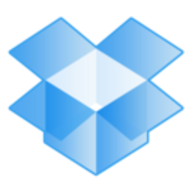
Dropbox Business - Enterprise and Azure Data Lake Storage compete in the cloud storage and data management category. Azure Data Lake Storage may have the upper hand due to its scalability and integration with Microsoft's Azure services, making it ideal for handling large datasets.
Features: Dropbox Business - Enterprise stands out with its accessibility, ease of use, and wide device compatibility, offering 2GB of free storage that can be expanded up to 18GB with referrals. Its seamless sync and file-sharing capabilities and competitive pricing are highly valued. Azure Data Lake Storage is known for its scalability, capability to handle large datasets with a hierarchical structure, and strong integration with Azure services, making it ideal for big data scenarios.
Room for Improvement: Dropbox faces criticisms for limited storage on free plans, privacy concerns, and the need for more collaboration tools. Azure Data Lake Storage is noted for expensive data retrieval and a complex pricing structure, with desires for better interoperability with non-Azure platforms.
Ease of Deployment and Customer Service: Dropbox Business - Enterprise is praised for its easy cloud deployment and intuitive design, although its customer service is mixed. Azure Data Lake Storage offers easy deployment in hybrid and public cloud environments but may face challenges in quick support and licensing documentation.
Pricing and ROI: Dropbox offers a freemium model with attractive incremental pricing and discounts for annual payments, appealing to users with minimal storage needs. Azure Data Lake Storage operates on a pay-as-you-go model, considered cost-effective at large scales compared to AWS, although expenses can increase depending on usage.
You can't expect her to know everything about Azure, but she knows who does know, so things can get handled by who knows about the topic the best, and that's usually the best way to handle anything anyway.
A good support experience is marked by the speed of reply and the relevancy of resolution tips.
The support team is very supportive, and most issues are resolved quickly once we get in touch with them.
Dropbox offers 24-hour support, both through chat and limited hour calls.
We provide the support ourselves and do not have any support straight from Dropbox.
You can't automatically scale across the world, so for something that requires global scaling, you may have to do more work to get the scalability.
For scalability, I rate Data Lake Storage around eight to nine on a scale of one to ten.
The scalability is limited.
Stability is rated around eight to nine out of ten.
I find the stability of Azure Data Lake Storage to be excellent and would rate it as an eight out of ten.
Currently, migration is only one-way possible, and it would be beneficial if this aspect could be improved.
The premium tier, which they recommend for analytics, can't be switched off once enabled. Similarly, if you start on standard tier, you can never upgrade it; you have to delete it and make a new one. These limitations are quite annoying.
With the emergence of AI technology, it would be convenient for storing vector indexes, essential for AI solutions.
Sharing documents with other people in the same division or department and being able to work without downloading the file would be ideal.
One area of improvement would be to allow multiple users to edit a file simultaneously and see edits in real time, similar to OneDrive.
Azure Data Lake Storage is cheaper and provides three options for data storage tiers.
The pricing for Data Lake Storage depends on several factors, like the configuration for multiple or single locations and if it uses geo-redundancy storage, which is beneficial but consumes higher costs.
Data Lake Storage can interact with any other Azure resources, providing seamless integration and connectivity.
Allows for automated configuration of data operations such as deletion and transfer between repositories.
It's essentially the blob storage but with more features that are analytics focused because usually that's what people are going to do with the Data Lake, which is ingest data for analytics.
It also features an admin console where we can easily manage users, see which user has access to which content, and how much space they are consuming.
| Product | Market Share (%) |
|---|---|
| Dropbox Business - Enterprise | 8.4% |
| Azure Data Lake Storage | 1.4% |
| Other | 90.2% |

| Company Size | Count |
|---|---|
| Small Business | 7 |
| Midsize Enterprise | 7 |
| Large Enterprise | 11 |
| Company Size | Count |
|---|---|
| Small Business | 40 |
| Midsize Enterprise | 19 |
| Large Enterprise | 32 |
Azure Data Lake Storage is widely used for data warehousing, storing processed data, raw customer files, and integrating data from multiple sources, supporting analytics, reporting, and machine learning by securely storing JSON, CSV, and other formats.
Organizations use Azure Data Lake Storage to aggregate information for reporting, integrate it into data pipelines, and benefit from secure transfer capabilities. It serves data scientists as a staging area and businesses leverage its Big Data capabilities for developing technological solutions. With strong security features, high scalability, hierarchical namespace for better performance, and efficient data partitioning, it integrates seamlessly with tools like Databricks. Supporting structured, unstructured, and semi-structured data, it is ideally suited for data lakes.
What are the key features of Azure Data Lake Storage?Azure Data Lake Storage finds its application in several industries by enabling technological solutions that leverage its Big Data capabilities. For instance, businesses in finance use it for aggregating financial reports, while retail companies leverage it for customer data analytics. Healthcare industries use it to store and analyze patient data securely. The manufacturing sector benefits by integrating data from different sources to optimize production processes.
Dropbox Business - Enterprise enables seamless device synchronization and efficient file sharing with a user-friendly interface. It enhances productivity and security with diverse access options and scalable pricing.
Dropbox Business - Enterprise is a tool for data storage and sharing across devices, offering cloud-based solutions that facilitate communication between team members. It provides a stable performance with integration capabilities, version history, and collaborative tools. Limitations exist in link sharing, permissions management, and mobile interface usability, alongside the need for better real-time collaboration and stronger authentication. Despite these, Dropbox serves as a central repository for critical data, making document accessibility easy.
What are the key features of Dropbox Business - Enterprise?Dropbox Business - Enterprise is implemented across industries for centralized file management. Corporations use it for backing up crucial data and ensuring smooth collaboration among departments. In education, it supports faculty and students by enabling resource access on any device, while media companies use it to manage large files and creative assets efficiently.
We monitor all Cloud Storage reviews to prevent fraudulent reviews and keep review quality high. We do not post reviews by company employees or direct competitors. We validate each review for authenticity via cross-reference with LinkedIn, and personal follow-up with the reviewer when necessary.