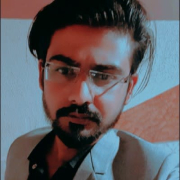The solution has been installed on Linux machines.
The solution is issue-free. We are happy with it. The solution has been stable and reliable. It is scalable. My understanding the setup is pretty straightforward and that the onboarding wizard is pretty easy to follow.
I've never had to…

![Veeam Agent for Linux [EOL] Logo](https://images.peerspot.com/image/upload/c_scale,dpr_3.0,f_auto,q_100,w_100/cyp2lilem47d6yh0u5newgzyvzrc.png)