VMware Cloud Director, also known as vCloud Director, is a cloud management tool that offers secure, flexible, and efficient cloud resources to thousands of enterprises and IT teams across the world. The solution serves as one of the leading cloud service-delivery platforms for businesses that want to manage and operate their services effectively. By deploying this solution, companies can benefit from virtualized networking, computing, security, and storage. These benefits can be received in a timely manner, as the infrastructure of the product is operationally ready within minutes and clients do not need to install and configure physical infrastructure.
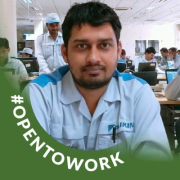
| Product | Market Share (%) |
|---|---|
| VMware Cloud Director | 4.4% |
| VMware Aria Automation | 8.3% |
| Morpheus | 6.2% |
| Other | 81.1% |
| Type | Title | Date | |
|---|---|---|---|
| Category | Cloud Management | Dec 31, 2025 | Download |
| Product | Reviews, tips, and advice from real users | Dec 31, 2025 | Download |
| Comparison | VMware Cloud Director vs Nutanix Cloud Manager (NCM) | Dec 31, 2025 | Download |
| Comparison | VMware Cloud Director vs VMware Aria Operations | Dec 31, 2025 | Download |
| Comparison | VMware Cloud Director vs VMware Aria Automation | Dec 31, 2025 | Download |
| Title | Rating | Mindshare | Recommending | |
|---|---|---|---|---|
| IBM Turbonomic | 4.4 | 4.1% | 98% | 205 interviewsAdd to research |
| VMware Aria Automation | 4.0 | 8.3% | 94% | 171 interviewsAdd to research |
| Company Size | Count |
|---|---|
| Small Business | 19 |
| Midsize Enterprise | 11 |
| Large Enterprise | 23 |
| Company Size | Count |
|---|---|
| Small Business | 103 |
| Midsize Enterprise | 57 |
| Large Enterprise | 201 |
One of the biggest advantages of vCloud Director is that it allows users to build cloud-ready applications. In several ways, it facilitates the process for developers, including:
vCloud Director Features
This VMware product has various features through which users can virtualize their data and benefit from quality management solutions. Among the popular capabilities of vCloud Director are:
vCloud Director Benefits
VMware vCloud Director offers various benefits to its users. Some of these include:
Reviews from Real Users
Ajit Y., a cloud architect at a computer software company, likes VMware vCloud Director because it is a stable, truly multitenant software and the go-to tool for infrastructure as a service.
Kashif F., a divisional engineer at National Telecom Corporatio, rates vCloud Director highly because the product can be used for infrastructure provisioning without using a platform service.
VMware Cloud Director was previously known as vCloud Director.
MicroStrategy, National Democratic Institute, and NYSE Euronext.
| Author info | Rating | Review Summary |
|---|---|---|
| Technical Solution Architect at a tech vendor with 10,001+ employees | 4.0 | I use VMware Cloud Director mainly for multi-tenancy and infrastructure segregation. It's stable and scalable, though future support seems uncertain. I'd like better public cloud integration and cross-cloud migration capabilities to support evolving multi-cloud environments. |
| Senior System Engineer & Project Manager at TechnoPeak | 4.0 | I use VMware Cloud Director to build virtual machines and create infrastructure topologies, appreciating its Independent Disk and multi-tenancy features. However, improved console views for managing virtual machines would enhance usability. I have also considered the more complex OpenStack Cloud. |
| Head of Transport & Data Networks Engineering Department at a comms service provider with 5,001-10,000 employees | 4.0 | As a telecom company, we use VMware Cloud Director to provide multi-tenant Infrastructure as a Service, enabling custom solutions. Recent updates improved stability and synchronization, but better integration with third-party solutions and documentation is needed for smoother transitions during upgrades. |
| Principle consultant at Infosys | 4.5 | I use VMware Cloud Director for managing our VMware private cloud infrastructure, appreciating its clear dashboard and prediction capabilities. Although it offers good ROI, its pricing is high, and VMware support on AWS faces some challenges post-Broadcom acquisition. |
| Senior Technical Advisor at a transportation company with 10,001+ employees | 3.5 | I am satisfied with VMware Cloud Director, although we experience occasional disconnections with vCenter. We are still exploring its functionalities and primarily use VMware products. Its future under Broadcom's ownership remains uncertain, as we await potential changes. |
| National Manager - Hybrid IT Solutions at NTT Security | 4.0 | My company uses VMware Cloud Director for public cloud deployment and values its effectiveness in multi-tenancy environments. However, it lacks features similar to Amazon S3 and has pricing challenges. The ROI is limited to five to ten percent. |
| Managing Director at Prianto Ltd | 4.0 | We use VMware Cloud Director for private clouds due to its self-provisioning feature, which simplifies project management and is user-friendly, secure, and reliable. However, its high pricing, limited integration capabilities, and unfavorable ROI make it less ideal for budget-sensitive projects. |
| Manager at IIJ Singapore | 4.0 | In my company, I use VMware Cloud Director for customers' cloud environments. The most valuable feature is IP space in version 10.5. However, the UI needs improvement, as pop-ups interfere with clicking and viewing content. |