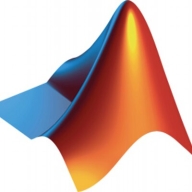

Microsoft Azure Machine Learning Studio and MathWorks Matlab compete in the machine learning platforms category. Azure Machine Learning Studio seems to have the upper hand in cloud integration and scalability, while Matlab is favored for robust analytical capabilities.
Features: Microsoft Azure Machine Learning Studio provides seamless integration with Azure services, offering scalability and automation in a comprehensive cloud-based solution with a user-friendly drag-and-drop interface. MathWorks Matlab is known for its powerful data analytics and visualization features, coupled with specialized mathematical toolboxes designed for advanced algorithm development and research-focused projects.
Ease of Deployment and Customer Service: Microsoft Azure Machine Learning Studio offers a cloud-based deployment model that facilitates scaling and integration with Microsoft services, backed by robust customer support. MathWorks Matlab requires a more manual deployment setup, often involving on-premise resources and custom configurations, and while it provides dedicated customer service, it may necessitate more technical expertise.
Pricing and ROI: Microsoft Azure Machine Learning Studio offers a flexible pay-as-you-go pricing model, which is budget-friendly and delivers substantial ROI for cloud-based operations. In contrast, MathWorks Matlab involves higher initial costs due to licensing fees for its expansive toolboxes but demonstrates significant ROI through its precision tools for specialized applications.
| Product | Market Share (%) |
|---|---|
| Microsoft Azure Machine Learning Studio | 4.9% |
| MathWorks Matlab | 1.1% |
| Other | 94.0% |


| Company Size | Count |
|---|---|
| Small Business | 2 |
| Midsize Enterprise | 1 |
| Large Enterprise | 4 |
| Company Size | Count |
|---|---|
| Small Business | 23 |
| Midsize Enterprise | 6 |
| Large Enterprise | 30 |
Azure Machine Learning is a cloud predictive analytics service that makes it possible to quickly create and deploy predictive models as analytics solutions.
It has everything you need to create complete predictive analytics solutions in the cloud, from a large algorithm library, to a studio for building models, to an easy way to deploy your model as a web service. Quickly create, test, operationalize, and manage predictive models.
Microsoft Azure Machine Learning Will Help You:
With Microsoft Azure Machine Learning You Can:
Microsoft Azure Machine Learning Features:
Microsoft Azure Machine Learning Benefits:
Reviews from Real Users:
"The ability to do the templating and be able to transfer it so that I can easily do multiple types of models and data mining is a valuable aspect of this solution. You only have to set up the flows, the templates, and the data once and then you can make modifications and test different segmentations throughout.” - Channing S.l, Owner at Channing Stowell Associates
"The most valuable feature is the knowledge bank, which allows us to ask questions and the AI will automatically pull the pre-prescribed responses.” - Chris P., Tech Lead at a tech services company
"The UI is very user-friendly and the AI is easy to use.” - Mikayil B., CRM Consultant at a computer software company
"The solution is very fast and simple for a data science solution.” - Omar A., Big Data & Cloud Manager at a tech services company
We monitor all Data Science Platforms reviews to prevent fraudulent reviews and keep review quality high. We do not post reviews by company employees or direct competitors. We validate each review for authenticity via cross-reference with LinkedIn, and personal follow-up with the reviewer when necessary.