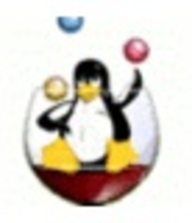

KVM and Spot are competing virtualization platforms offering unique advantages for businesses. Spot outshines KVM in terms of feature comprehensiveness.
Features: KVM provides robust security, stability, and integration capabilities, making it appealing to businesses requiring reliable infrastructure. Spot offers dynamic scaling, extensive automation, and advanced optimization features, catering to companies seeking flexible and automated solutions.
Ease of Deployment and Customer Service: Spot simplifies deployment with a cloud-native approach and proactive customer service, ensuring quick integration and prompt assistance. KVM offers strong technical support but requires more manual setup, extending deployment timeframes.
Pricing and ROI: KVM provides a low-cost setup appealing to budget-sensitive companies looking for long-term investments. Spot requires a higher initial investment but offers superior automation and operational efficiency, enhancing ROI over time.


KVM stands for Kernel-based Virtual Machine, which is an open-source virtualization technology that is embedded in Linux. KVM allows users to seamlessly transform their Linux system into a hypervisor that, in turn, will enable a host machine to run numerous, isolated virtual environments or virtual machines (VMs).
KVM is part of Linux. Users with Linux 2.6.20 or newer already have KVM. As KVM is already a component of the current Linux code, it automatically improves with every new Linux fix, feature, or upgrade. So KVM users are always current and up to date.
KVM automatically transforms Linux to a type -1 (bare-metal) hypervisor. All hypervisors need operating system components, such as a process scheduler, I/O stack, device drivers, memory manager, and more, to run a VM. KVM already has these components embedded, as it is part of the Linux kernel. Each VM is generated as a basic Linux proces,s which is maintained by the standard Linux scheduler, with dedicated hardware such as a graphics adapter, memory, disks, network card, and CPUs.
KVM Key Features:
KVM has many valuable key features. Some of its most useful features include:
Reviews from Real Users
“The most helpful aspect of KVM is the fact that the interface is so minimal. It includes just what you need to set up the VMs and manage them, and it's very simple to do so. KVM, as a native virtualization solution, is a complete and fully adequate system for small businesses that need to reduce costs, and also to make maintenance easier. “ - Georges E., Business Engineer and Consultant at All-Tech
“The most valuable feature of KVM is the hypervisor environment and how we can configure it with ease. Additionally, the interface is intuitive.” Sonu S., Senior Solution Architect at Micro Focus
Spot provides dynamic workload management for cloud environments, offering cost optimization and enhanced performance. It stands out with its unique approach to managing resources efficiently.
Spot is designed to enhance cloud resource utilization and cost-effectiveness through intelligent workload management. With real-time analysis, Spot determines and deploys the most efficient resources, ensuring optimal performance for applications. Businesses benefit from reduced cloud expenses and increased operational efficiency, making it an essential tool for managing cloud infrastructure effectively.
What are the key features of Spot?In finance, Spot ensures cost-effective cloud computing for trading platforms, while in e-commerce, it dynamically manages back-end processes. In the entertainment industry, Spot optimizes media streaming by deploying resources when user demand spikes. Each industry leverages Spot to maximize performance and minimize operational costs, demonstrating its versatility and reliability across sectors.
We monitor all Server Virtualization Software reviews to prevent fraudulent reviews and keep review quality high. We do not post reviews by company employees or direct competitors. We validate each review for authenticity via cross-reference with LinkedIn, and personal follow-up with the reviewer when necessary.