

Codebeamer and Nutanix Cloud Manager (NCM) are competing in the enterprise software management industry. Codebeamer is better valued for its pricing and customer support, while Nutanix Cloud Manager is recognized for its extensive features that justify a higher price.
Features: Codebeamer offers strong requirements management, traceability, and version control, making it useful for agile development. Nutanix Cloud Manager provides extensive cloud resource management, automation, and comprehensive cost analysis.
Room for Improvement: Codebeamer could enhance its integration capabilities and ease of use for less technical users. Improvement in customization options beyond the agile development environment could also be beneficial. Nutanix Cloud Manager, while feature-rich, may benefit from more straightforward implementation processes, improved real-time support for complex setups, and enhanced scalability options.
Ease of Deployment and Customer Service: Codebeamer is known for flexible deployment options like cloud-hosted, on-premises, or hybrid models and offers responsive customer support. Nutanix Cloud Manager emphasizes simple cloud integration, efficient processes, and specialized cloud infrastructure management support.
Pricing and ROI: Codebeamer is cost-effective with faster ROI due to a straightforward pricing structure. Nutanix Cloud Manager requires greater initial investment but offers significant long-term savings through advanced cost management features.
ROI can manifest through cost savings and increased development speed.
Codebeamer saves time and money for certain use cases, such as AUTOSPICE implementations.
The solution has produced a return on investment.
Anything that reduces bandwidth and reduces the brain work that our teams have to do to maintain systems across all environments is time-saving and cost-saving.
The biggest return on investment for me when using this product is the fast deployment and the rapid integration and migration without impacting our operations during the migration.
Playbooks and automation definitely freed up engineer time. This allows us to focus on other projects and not have to get hands-on, reducing operational costs.
If I raise an issue as high priority, I receive responses in six to eight hours.
For out-of-the-box support, the customer service from PTC is satisfactory.
There is a feature that allows you to escalate the call.
The handoff with support and the knowledge of the support engineer is significantly better than experience with other vendors.
We have easier access to high-level engineers compared to VMware, where you have to navigate multiple channels for support.
In a project, I have experienced up to 180 licenses running during peak times and as low as ten licenses during downtime without facing upgrade or downgrade issues.
It should come with documentation that is accessible for users, especially for newcomers who might not have any prior knowledge.
On a scale from one to ten, I would rate the scalability of Codebeamer as eight or nine because it is a highly scalable solution.
Nutanix Cloud Manager (NCM) scales well.
Nutanix Cloud Manager (NCM) has not had any issues scaling with the growing needs of my company.
Scaling with Nutanix Cloud Manager (NCM) is not as straightforward as they claim, largely due to the assumption that you have IPv6 enabled on your switches.
Running it independently or with a bigger server generally doesn't cause any issues.
From a scale of one to ten, I would rate the stability of Codebeamer as eight to nine because the solution is highly stable.
There were stability issues due to version compatibility.
We've never had any downtime related to the Nutanix product itself.
I would rate the stability a nine out of ten.
The stability and reliability of Nutanix Cloud Manager (NCM) have been excellent.
Older versions of PDM Windchill face compatibility issues with newer versions of Codebeamer, requiring users to downgrade Codebeamer to establish integration.
For a client with a medium configuration server, Codebeamer did not work initially until the system was upgraded.
There should be more integration tools available.
Our primary reason for choosing Nutanix was for mission-critical applications and Kubernetes.
Quick resolution of disconnection issues and errors in plugins is crucial.
If there are licensing errors, for example, being told I have 96 cores licensed but Nutanix Flow not licensed despite having assigned units, it complicates things unnecessarily.
Codebeamer is on the expensive side, but it provides ready-made modules for standards like ASPICE and ISO 26262, which might justify the cost for customers looking for those solutions.
Codebeamer is fairly priced against competition.
It's not cheap, but there are savings and return on investment when coming from a non-Nutanix shop.
In comparison, Nutanix's pricing is significantly higher than that of other setups.
It is not cheap or expensive.
Codebeamer saves on time and resources with its web-based client, eliminating the need to install it on every system.
Its integration capability is very high, with almost eighty to eighty-five percent of integrations available readily out of the box, minimizing the need for specific integration-related work.
The requirements management aspect of Codebeamer is critical because it helps various industries, such as automotive or medical devices, to capture requirements based on industry-specific standards and processes.
It's easy to control resources and govern the resources, and it frees up support to focus on other things without having to help developers.
I would approximate the cost savings to be in the 20% to 25% range since we can optimize our resources and avoid the need to purchase more hardware or reuse resources in the infrastructure from one implementation.
The importance of faster outcomes for their environment is significant; for example, when I delivered the Disaster Recovery solution, we included automation for auto-configuration of VMs and resizing of VMs, which replaced many tasks that were previously done manually.

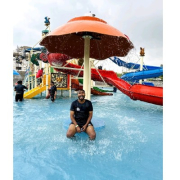
codeBeamer ALM is a market-leading Application Lifecycle Management platform. It is holistically integrated, and is packed with features that help you develop better products faster. Scale, monitor, control, and report on your entire development lifecycle conveniently, and comply with safety-critical regulations. Cut development time and costs.
Nutanix Cloud Manager (NCM) is a cloud management tool that drives consistent governance across private and public clouds for its users. The solution brings simplicity and ease of use to managing and building cloud deployments by providing a unified multicloud management that addresses common cloud adoption challenges.
Nutanix Cloud Manager offers four key value drivers:
Nutanix Cloud Manager provides coverage for Nutanix private clouds as well as for VMware's. The solution also supports several popular public cloud providers, including Amazon AWS, Microsoft Azure, and Google Cloud Platform (GCP). NCM provides additional flexibility for users, as it is also available as a fully managed Software as a Service (SaaS). This product allows companies to benefit from all of Nutanix multicloud self-services, application automation, security compliance, and governance, without depending on Nutanix Cloud Infrastructure.
Nutanix Cloud Manager (NCM) Features
Nutanix Cloud Manager (NCM) has features in the four key categories already mentioned. Some of the main capacities of the solution include:
Nutanix Cloud Manager (NCM) Benefits
Nutanix Cloud Manager (NCM) provides its users with several benefits. These include:
Reviews from Real Users
An IT Operations at an energy/utilities company likes Nutanix Cloud Manager (NCM) because the product provides visibility, simplifies operations, and saves time and cost.
Drew P., a network systems administrator at Moda Health, rates NCM highly because the product saves man-hours with excellent speed on outcomes and provides a continuous validation process.
We monitor all Application Lifecycle Management (ALM) Suites reviews to prevent fraudulent reviews and keep review quality high. We do not post reviews by company employees or direct competitors. We validate each review for authenticity via cross-reference with LinkedIn, and personal follow-up with the reviewer when necessary.