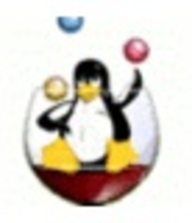

Find out what your peers are saying about Proxmox, VMware, Microsoft and others in Server Virtualization Software.

KVM stands for Kernel-based Virtual Machine, which is an open-source virtualization technology that is embedded in Linux. KVM allows users to seamlessly transform their Linux system into a hypervisor that, in turn, will enable a host machine to run numerous, isolated virtual environments or virtual machines (VMs).
KVM is part of Linux. Users with Linux 2.6.20 or newer already have KVM. As KVM is already a component of the current Linux code, it automatically improves with every new Linux fix, feature, or upgrade. So KVM users are always current and up to date.
KVM automatically transforms Linux to a type -1 (bare-metal) hypervisor. All hypervisors need operating system components, such as a process scheduler, I/O stack, device drivers, memory manager, and more, to run a VM. KVM already has these components embedded, as it is part of the Linux kernel. Each VM is generated as a basic Linux proces,s which is maintained by the standard Linux scheduler, with dedicated hardware such as a graphics adapter, memory, disks, network card, and CPUs.
KVM Key Features:
KVM has many valuable key features. Some of its most useful features include:
Reviews from Real Users
“The most helpful aspect of KVM is the fact that the interface is so minimal. It includes just what you need to set up the VMs and manage them, and it's very simple to do so. KVM, as a native virtualization solution, is a complete and fully adequate system for small businesses that need to reduce costs, and also to make maintenance easier. “ - Georges E., Business Engineer and Consultant at All-Tech
“The most valuable feature of KVM is the hypervisor environment and how we can configure it with ease. Additionally, the interface is intuitive.” Sonu S., Senior Solution Architect at Micro Focus
NVIDIA virtual GPU (vGPU) enables virtualization of GPUs to power intensive workloads in virtual machines, offering efficiency and scalability for data centers and cloud environments.
NVIDIA vGPU technology transforms physical GPUs into multiple virtual GPUs, each capable of supporting demanding graphical workloads. Enterprises benefit by maximizing resource utilization and ensuring high performance of virtual desktops and applications. It integrates seamlessly into existing infrastructure, facilitating the delivery of graphics-rich virtual experiences.
What are the most valuable features of NVIDIA vGPU?NVIDIA vGPU technology finds application across sectors like healthcare, financial services, and entertainment. In healthcare, it accelerates medical imaging and data analysis, enhancing patient care. Financial firms use vGPU for faster data processing and analytics, improving decision-making speed. In media and entertainment, it powers rendering and streaming, ensuring high-quality content delivery.
We monitor all Server Virtualization Software reviews to prevent fraudulent reviews and keep review quality high. We do not post reviews by company employees or direct competitors. We validate each review for authenticity via cross-reference with LinkedIn, and personal follow-up with the reviewer when necessary.