
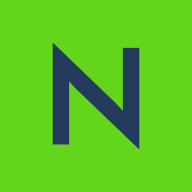
Nasuni and iDrive compete in the cloud storage market with differing strengths. Nasuni appears more suitable for large enterprises due to its robust business features, while iDrive provides economical solutions for personal and small businesses.
Features: Nasuni offers cloud-integrated file services, built-in file backup, and collaboration tools, catering to large organizations with complex needs. iDrive provides strong backup functionalities, multi-device compatibility, and affordable storage solutions ideal for smaller setups.
Ease of Deployment and Customer Service: Nasuni offers a scalable deployment model for enterprises, with personalized support ensuring effective implementation. iDrive provides a simplified deployment process and comprehensive support resources for smaller businesses or individuals.
Pricing and ROI: Nasuni's pricing aligns with its extensive enterprise features, offering substantial ROI for large-scale operations seeking advanced functionalities. iDrive's budget-friendly pricing provides significant ROI benefits for small to medium-sized enterprises prioritizing affordable storage without sacrificing essential backup capabilities.
| Product | Market Share (%) |
|---|---|
| Nasuni | 1.0% |
| iDrive | 1.1% |
| Other | 97.9% |
| Company Size | Count |
|---|---|
| Small Business | 3 |
| Midsize Enterprise | 8 |
| Large Enterprise | 24 |
iDrive is a reliable and user-friendly cloud storage solution that securely stores and backs up important files and data. With efficient backup and restore capabilities, seamless syncing across devices, and robust security measures, iDrive is expertly designed for personal and business use. Users appreciate its ease of use and the ability to access files from multiple devices, making it a valuable tool for efficient data management.
Nasuni is a file data services enterprise focused on assisting firms with their digital transformation, global expansion, and information awareness. The Nasuni File Data Platform is a suite of cloud-based services designed to enhance user productivity, ensure business continuity, provide data intelligence, offer cloud options, and simplify global infrastructure. This platform and its auxiliary services are projected to replace conventional file infrastructure such as network attached storage (NAS), backup, and Disaster Recovery (DR), with an expandable cloud-scale solution. By storing file data in scalable cloud object storage from multiple providers, Nasuni positions itself as a cloud-native alternative for traditional NAS and file server infrastructure. Based in Boston, Massachusetts, USA, Nasuni serves sectors like manufacturing, construction, technology, oil and gas, financial services, and public sector worldwide, offering its services in more than 70 countries.
James J., IT Manager at a marketing services firm, says Nasuni’s management dashboard is helpful because he's able to view all of the different filers at once rather than check each one of them individually. He values the software’s security, reliability, good performance, helpful alerting, and responsive support.
According to a Server Engineering Services Lead at a mining and metals company, Nasuni offers good OR and DR capabilities, performs well, offers data security, and continuous file versioning helps recover from hardware failures.
The Managing Director of IT at a construction company appreciates Nasuni because it eliminates a lot of work that was previously done when managing backing up and restoring data files.
We monitor all Cloud Backup reviews to prevent fraudulent reviews and keep review quality high. We do not post reviews by company employees or direct competitors. We validate each review for authenticity via cross-reference with LinkedIn, and personal follow-up with the reviewer when necessary.