
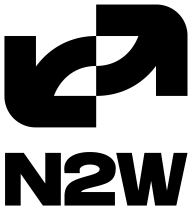
BDRSuite Backup & Replication and N2W provide robust solutions in the backup and replication category. BDRSuite seems to have the upper hand for environments needing flexible deployment options and user-friendly features, while N2W is more suited to businesses heavily embedded in AWS ecosystems.
Features: BDRSuite offers multi-tenant support, comprehensive data management, and easy-to-use recovery processes. N2W excels in AWS integration and provides seamless automated backups and scheduling for AWS instances.
Room for Improvement: BDRSuite users suggest enhancements in customer support response times, improvement of interface usability, and more comprehensive documentation. N2W could improve its efficiency in on-premises server backups and scalability beyond AWS environments.
Ease of Deployment and Customer Service: BDRSuite supports various deployment options including on-premises, private, hybrid, and public cloud, with generally commended customer service. N2W is straightforward within AWS platforms but faces challenges in customer service, especially slow response times during critical hours.
Pricing and ROI: BDRSuite's competitive pricing appeals to SMBs with affordable options and positive ROI due to its comprehensive feature set. N2W provides AWS Marketplace-aligned pricing, beneficial for AWS service users. Though cost-effective, BDRSuite's straightforward and affordable pricing structure caters to a broader range of business sizes.


BDRSuite by Vembu offers comprehensive and cost-effective Backup and Disaster Recovery software tailored to meet the diverse data protection requirements of Businesses and Service Providers. BDRSuite provides robust backup solutions for a wide range of IT workloads, including virtual machines, servers, endpoints, SaaS applications, cloud VMs, NAS/File Shares, and databases & applications. It offers the flexibility to store backups anywhere and centrally manage the entire backup infrastructure.
BDRSuite is designed to help businesses keep their data secure and ensure it is easily recoverable in the event of data loss or ransomware attacks. With BDRSuite, businesses can achieve reliable data protection and ensure business continuity – all at an affordable price.
Download BDRSuite's 30-day Free Trial Here.
PRICING DETAILS
VMs, Servers & Cloud Backup at $48 per workload/year (VMware, Hyper-V, KVM, oVirt, Proxmox, Windows, Linux, AWS, Azure, File Share-500 GB)
Endpoint/Workstation Backup at $12 per endpoint/year (Windows, Linux, Mac)
SaaS Backup at $12 per user/year (Microsoft 365, Google Workspace)
DBs & Applications Backup at $72 per application/year (SQL Server, PostgreSQL, MySQL, Microsoft Exchange Server, SharePoint Server)
N2W provides a cloud-native platform for AWS and Azure environments, delivering rapid and secure backup and recovery. With its simplicity and efficiency, N2W addresses modern IT needs for managing diverse workloads.
N2W empowers IT teams with a platform built for real-world AWS and Azure demands. It allows effortless scaling, managing workloads ranging from a single app to thousands. Offering policy-based backups, it ensures rapid recovery, achieving operations under 60 seconds. Its features include ransomware protection, smart data management, seamless low-cost archival, and comprehensive reporting. Trusted by over 1,000 diverse organizations, N2W simplifies protection and reduces complexity.
What features make N2W stand out?N2W serves a range of industries by backing up EC2 instances, RDS, virtual machines, and applications like SQL. It supports disaster recovery through automated backup scheduling and integrates cloud repositories for added security. Often used with Veeam, N2W provides an offsite copy for redundancy.
We monitor all Disaster Recovery (DR) Software reviews to prevent fraudulent reviews and keep review quality high. We do not post reviews by company employees or direct competitors. We validate each review for authenticity via cross-reference with LinkedIn, and personal follow-up with the reviewer when necessary.