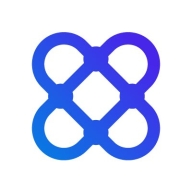

Affinity and Salesforce Essentials compete in the customer relationship management category. Salesforce Essentials seems to have the upper hand due to its comprehensive features.
Features: Affinity provides pipeline management, relationship intelligence tracking, and ease of networking and deal flow enhancement. Salesforce Essentials offers comprehensive CRM features such as lead management, contact insights, and integration capabilities.
Ease of Deployment and Customer Service: Salesforce Essentials is known for its straightforward deployment and excellent customer support. Affinity offers a streamlined setup, ideal for small to mid-sized teams with less emphasis on customer service compared to Salesforce Essentials.
Pricing and ROI: Affinity is more affordable, offering a good ROI for small operations focused on relationship management. Salesforce Essentials, with a higher setup cost, delivers significant ROI thanks to its robust feature set supporting business growth.
| Product | Market Share (%) |
|---|---|
| Salesforce Essentials | 0.6% |
| Affinity | 0.9% |
| Other | 98.5% |

| Company Size | Count |
|---|---|
| Small Business | 5 |
| Midsize Enterprise | 3 |
| Large Enterprise | 7 |
Reimagining relationship intelligence. Using patented technology, we help businesses leverage their most valuable data to find their next big opportunity
Salesforce Essentials is a cloud-based CRM tool for businesses seeking flexible, scalable, and customizable solutions to enhance sales and customer support processes.
Designed for seamless integration across multiple channels, Salesforce Essentials includes Sales and Service Cloud to simplify sales tasks and customer management. It enhances finance, credit, and quality processes with user-friendly AI capabilities and predictive analytics. Despite its strengths, there is room for improvement in SAP integration, interface simplicity, and report generation. Cost-effectiveness and support for diverse languages are also potential upgrade areas. Businesses use this CRM solution for lead management, opportunity tracking, and automating sales workflows, transitioning from paper-based methods to digital efficiency.
What are the essential features of Salesforce Essentials?In the retail industry, businesses employ Salesforce Essentials for customer data management and transparency in order processing. Healthcare providers use it for patient engagement and streamlined communication. Financial services utilize it for billing management and compliance, harnessing automation tools for efficient data handling.
We monitor all CRM reviews to prevent fraudulent reviews and keep review quality high. We do not post reviews by company employees or direct competitors. We validate each review for authenticity via cross-reference with LinkedIn, and personal follow-up with the reviewer when necessary.