

Statseeker and Pico Corvil Analytics are competing products in the field of network monitoring and analytics. Pico Corvil Analytics has the upper hand due to its comprehensive features, justifying its higher cost.
Features:Statseeker provides real-time network visibility, simplified dashboard functionality, and focuses on efficient performance insights. Pico Corvil Analytics offers in-depth data analytics, detailed packet-level data capture, and analysis for granular data insights.
Room for Improvement:Statseeker could enhance its data analytics depth, broaden its feature set, and improve in providing detailed insights. Pico Corvil Analytics could simplify its deployment process, offer a more intuitive user interface, and become more cost-effective for smaller enterprises.
Ease of Deployment and Customer Service:Statseeker offers a straightforward deployment model with excellent technical service for quick setup. Pico Corvil Analytics requires a more complex setup but compensates with strong customer training and support services.
Pricing and ROI:Statseeker is cost-effective with lower initial setup costs, providing a solid ROI by focusing on essential network monitoring. Pico Corvil Analytics, while pricier, delivers higher ROI through its advanced capabilities suitable for businesses needing detailed data analytics.
| Product | Market Share (%) |
|---|---|
| Statseeker | 0.3% |
| Pico Corvil Analytics | 0.5% |
| Other | 99.2% |
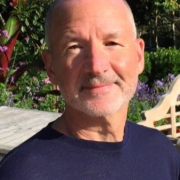
| Company Size | Count |
|---|---|
| Small Business | 2 |
| Midsize Enterprise | 1 |
| Large Enterprise | 6 |
| Company Size | Count |
|---|---|
| Small Business | 2 |
| Midsize Enterprise | 6 |
| Large Enterprise | 34 |
We monitor all Network Monitoring Software reviews to prevent fraudulent reviews and keep review quality high. We do not post reviews by company employees or direct competitors. We validate each review for authenticity via cross-reference with LinkedIn, and personal follow-up with the reviewer when necessary.