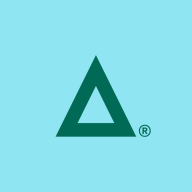

Thru and GoAnywhere MFT compete in the Managed File Transfer space, each offering distinct benefits. Thru stands out in affordability and support, whereas GoAnywhere MFT offers more robust features for comprehensive needs.
Features: Thru offers cloud-based file sharing, seamless integration, and intuitive access to files and folders. GoAnywhere MFT provides extensive security protocols, automation capabilities, and compliance solutions for secure file transfers.
Ease of Deployment and Customer Service: Thru offers straightforward cloud deployment to minimize setup time and integration issues. GoAnywhere MFT provides flexible deployment options suitable for various IT environments, backed by comprehensive support to ensure smooth integration.
Pricing and ROI: Thru is attractive with a lower initial setup cost, appealing to businesses with budget constraints and ensuring steady ROI through cost-effective services. GoAnywhere MFT requires a higher initial investment but offers long-term ROI by enhancing security and compliance, appealing to enterprises seeking superior data protection.
| Product | Market Share (%) |
|---|---|
| GoAnywhere MFT | 10.3% |
| Thru | 0.9% |
| Other | 88.8% |
| Company Size | Count |
|---|---|
| Small Business | 55 |
| Midsize Enterprise | 19 |
| Large Enterprise | 39 |
GoAnywhere MFT offers user-friendly workflow features, advanced security, and seamless integrations. Its intuitive interface supports streamlined operations and rapid project creation, making it suitable for managing secure file transfers.
GoAnywhere MFT provides sophisticated automation through Advanced Workflows, enabling reduced manual tasks and improved efficiency. With centralized data exchange, file monitoring, and comprehensive security protocols, it supports scalability, encryption, and IP filtering for enhanced protection. Users appreciate its adaptability with systems including IBM and Epic, contributing to improved process management and significant time savings. While beneficial, enhancements in DNS support, user interface intuitiveness, and customer service responsiveness are potential growth areas. License costs are noted as high, with demands for better documentation, cloud service integrations, and improved scalability and load-balancing functionalities.
What are the key features of GoAnywhere MFT?GoAnywhere MFT is deployed by organizations for secure file transfers across systems like financial, healthcare, and corporate sectors. It supports SFTP, FTP, and HTTPS for data exchanges and is highly effective in automating processes and managing large file movements efficiently. It integrates well with cloud platforms like Azure and accommodates environments such as Windows, Linux, and IBM iSeries.
Thru’s enterprise-class managed file transfer as a service (MFTaaS) started in the cloud in 2002 and continues to provide cloud-based automated file transfer and ad hoc file sharing capabilities to some of the world’s largest corporations. Our cloud-native architecture continually delivers tangible, escalating returns on investment by uniquely addressing the most challenging secure file transfer requirements.
Meet governance and compliance standards with the help of Thru: Every layer of our service has antivirus scanning, end-to-end encryption and a full audit trail.
Significantly reduce IT overhead and costs from on-premises servers: Migrate to our cloud to hand off deployment, maintenance, scaling and more to Thru’s award-winning team of file transfer experts.
Our out-of-the-box MFT connectors and APIs extend integration platform (iPaaS) capabilities, adding persistence and guaranteed delivery to file transfers.
Execute internal or external file transfers with Thru's distributed hybrid architecture: The Thru Node (an MFT agent) is installed on-premises for internal transfers with orchestration by the cloud.
Contact Thru to discuss your managed file transfer options.
We monitor all Managed File Transfer (MFT) reviews to prevent fraudulent reviews and keep review quality high. We do not post reviews by company employees or direct competitors. We validate each review for authenticity via cross-reference with LinkedIn, and personal follow-up with the reviewer when necessary.