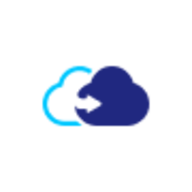

pCloud and CloudAlly compete in the cloud storage and backup market. pCloud seems to have an advantage in pricing and support, whereas CloudAlly shines with its robust features and perceived value for its comprehensive backup solutions.
Features: pCloud offers secure storage with file sharing and collaboration tools, a sync drive integrated into File Explorer, and the ability to brand download links. CloudAlly features extensive backup services that protect SaaS platforms like Office 365 and Salesforce, regular backup reports, and easy restoration procedures.
Room for Improvement: pCloud could improve on offering more integration options with third-party services, enhance file versioning capabilities, and provide more advanced collaboration features. CloudAlly can work towards a simplified deployment process, additional customization options for backup settings, and more educational resources for novice users.
Ease of Deployment and Customer Service: pCloud is known for a simple deployment process and reliable support, making it suitable for straightforward storage needs. CloudAlly, while slightly more complex due to its advanced backup services, offers robust support to help with any challenges.
Pricing and ROI: pCloud offers a unique lifetime subscription option, providing 500 GB for $125 and 2 TB for $250, appealing to cost-conscious users seeking long-term value. CloudAlly's pricing aligns with its feature-rich offerings, presenting value for businesses that prioritize extensive data protection and are willing to invest more.
| Product | Market Share (%) |
|---|---|
| CloudAlly | 0.6% |
| pCloud | 0.7% |
| Other | 98.7% |
| Company Size | Count |
|---|---|
| Small Business | 7 |
| Large Enterprise | 1 |
CloudAlly is a comprehensive cloud backup and recovery solution designed to protect critical data stored in popular cloud platforms such as Microsoft 365, Google Workspace, Salesforce, and more. Its primary use case is to provide organizations with a reliable and secure backup solution for their cloud-based data.
The most valuable functionality of CloudAlly lies in its automated and continuous backup capabilities. It ensures that all data, including emails, files, calendars, contacts, and even metadata, is regularly backed up to a secure offsite location. This eliminates the risk of data loss due to accidental deletion, malicious attacks, or system failures.
CloudAlly's advanced search and restore features enable organizations to quickly locate and retrieve specific data, ensuring minimal downtime and maximum productivity. The solution also offers point-in-time recovery, allowing users to restore data from a specific backup snapshot, even if it has been modified or deleted in subsequent backups.
By providing a comprehensive backup solution for cloud data, CloudAlly helps organizations meet regulatory compliance requirements and mitigate the risk of data loss. It offers peace of mind to businesses by ensuring that critical data is protected and can be easily recovered in the event of a disaster.
pCloud is a personal cloud space where you can store all your files and folders. It has a user-friendly interface that clearly shows where everything is located and what it does. The software is available for almost any devices and platforms – iOS and Android devices, Mac, Windows, and Linux. By installing pCloud on your computer (through its desktop application pCloud Drive), the app creates a secure virtual drive which expands your local storage space. Every change you make in your pCloud can be seen immediately on your computer, phone or tablet. All your devices are instantly synchronized and you have direct file access to any update you make.
We monitor all Cloud Backup reviews to prevent fraudulent reviews and keep review quality high. We do not post reviews by company employees or direct competitors. We validate each review for authenticity via cross-reference with LinkedIn, and personal follow-up with the reviewer when necessary.