

Check Point CloudGuard CNAPP and Drata are cloud security and compliance management solutions. Data indicates Drata excels in comprehensive security features, while Check Point integrates security in existing cloud setups effectively.
Features: Check Point CloudGuard CNAPP provides advanced threat prevention, cloud network security, and automated compliance checks. Drata features continuous compliance monitoring and customizable security frameworks, emphasizing automated compliance over Check Point’s threat prevention focus.
Room for Improvement: Check Point can improve user interface intuitiveness, streamline policy customization, and enhance real-time threat alerts. Drata could benefit from expanding integration capabilities, offering more detailed compliance reports, and reducing the complexity for non-technical users.
Ease of Deployment and Customer Service: Check Point CloudGuard CNAPP integrates seamlessly with leading cloud platforms and has responsive support. Drata provides an efficient deployment process with a user-friendly dashboard and commendable support, ensuring smooth onboarding and quick feature use.
Pricing and ROI: Check Point CloudGuard CNAPP may have higher initial costs but offers significant ROI with its security infrastructure. Drata’s competitive pricing and compliance management features offer compelling ROI by reducing audit preparation time, ensuring cost-effectiveness through automated compliance focus.
| Product | Market Share (%) |
|---|---|
| Drata | 7.0% |
| Check Point CloudGuard CNAPP | 5.6% |
| Other | 87.4% |

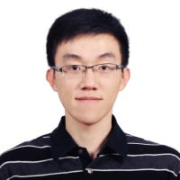
| Company Size | Count |
|---|---|
| Small Business | 54 |
| Midsize Enterprise | 17 |
| Large Enterprise | 57 |
| Company Size | Count |
|---|---|
| Small Business | 8 |
| Large Enterprise | 2 |
Check Point CloudGuard CNAPP offers comprehensive cloud security with features like dynamic access control, asset protection, and compliance checks, tailored for organizations seeking enhanced governance across AWS, Azure, and GCP platforms.
Check Point CloudGuard CNAPP provides robust capabilities, including centralized firewall management, IAM scanning, and real-time visibility. Its strengths lie in predictive visualization, threat intelligence, and auto-remediation, making it a valuable tool for risk mitigation and compliance management. The platform's integration and responsiveness enhance cloud security, ensuring alignment with industry standards and effective threat protection.
What are the key features of Check Point CloudGuard CNAPP?Organizations in finance, healthcare, and retail frequently implement Check Point CloudGuard CNAPP for compliance and security across cloud environments. It assists with workload protection, threat detection, and regulatory obligation fulfillment, proving effective for securing applications and monitoring API interactions.
Drata is a powerful tool for automating compliance processes, effectively reducing audit preparation time and continuously monitoring security controls. It is highly valued for its ability to integrate seamlessly with existing tech stacks and manage security for remote teams, ensuring adherence to standards like SOC 2 and HIPAA. Drata enhances organizational efficiency, improves workflows, and supports real-time compliance monitoring, making compliance management less stressful and more accurate.
We monitor all Compliance Management reviews to prevent fraudulent reviews and keep review quality high. We do not post reviews by company employees or direct competitors. We validate each review for authenticity via cross-reference with LinkedIn, and personal follow-up with the reviewer when necessary.