
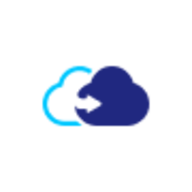
BDRSuite Backup & Replication and CloudAlly compete in the data protection market. While BDRSuite offers competitive pricing and supports diverse infrastructures, CloudAlly's robust cloud-to-cloud backup features give it the edge, especially for cloud-focused businesses.
Features: BDRSuite provides comprehensive data protection with support for both virtual and physical systems, along with flexible backup options. It excels in hybrid backup solutions allowing both onsite and offsite backups. Additionally, it offers multi-tenant support ideal for managed service providers. CloudAlly is notable for its advanced cloud-to-cloud backup features, supporting Office 365, Google Workspace, and Salesforce. It integrates seamlessly into these platforms, enhancing data management efficiency, and provides a user-friendly interface that simplifies data protection processes.
Room for Improvement: BDRSuite could enhance its user experience by simplifying its configuration processes, which can be complex for users dealing with diverse infrastructures. It could also benefit from expanding its cloud-specific features to rival CloudAlly's offerings. Further development in ease of deployment would also be advantageous. CloudAlly, on the other hand, could explore more competitive pricing structures to match the cost-conscious appeal of BDRSuite. It might also expand support for physical system backups and enhance customer support to provide more personalized services.
Ease of Deployment and Customer Service: CloudAlly is praised for its straightforward deployment process due to its cloud-native model. It provides robust online resources and efficient customer service. BDRSuite, though versatile, has a slightly more complex deployment due to its support for a broader range of infrastructures. However, it is commended for personalized and quick-response customer service, providing valuable support for diverse system environments.
Pricing and ROI: BDRSuite is known for its budget-friendly pricing structure, appealing to cost-sensitive customers with a feature-rich package. In contrast, CloudAlly, despite its higher cost, offers an extensive feature set that justifies the investment, particularly through reduced long-term management costs. BDRSuite provides immediate cost savings while CloudAlly offers long-term ROI advantages through its enhanced cloud capabilities, making it a compelling choice for cloud-centric enterprises.
| Product | Market Share (%) |
|---|---|
| BDRSuite Backup & Replication | 4.9% |
| CloudAlly | 4.2% |
| Other | 90.9% |

| Company Size | Count |
|---|---|
| Small Business | 44 |
| Midsize Enterprise | 15 |
| Large Enterprise | 10 |
BDRSuite by Vembu offers comprehensive and cost-effective Backup and Disaster Recovery software tailored to meet the diverse data protection requirements of Businesses and Service Providers. BDRSuite provides robust backup solutions for a wide range of IT workloads, including virtual machines, servers, endpoints, SaaS applications, cloud VMs, NAS/File Shares, and databases & applications. It offers the flexibility to store backups anywhere and centrally manage the entire backup infrastructure.
BDRSuite is designed to help businesses keep their data secure and ensure it is easily recoverable in the event of data loss or ransomware attacks. With BDRSuite, businesses can achieve reliable data protection and ensure business continuity – all at an affordable price.
Download BDRSuite's 30-day Free Trial Here.
PRICING DETAILS
VMs, Servers & Cloud Backup at $48 per workload/year (VMware, Hyper-V, KVM, oVirt, Proxmox, Windows, Linux, AWS, Azure, File Share-500 GB)
Endpoint/Workstation Backup at $12 per endpoint/year (Windows, Linux, Mac)
SaaS Backup at $12 per user/year (Microsoft 365, Google Workspace)
DBs & Applications Backup at $72 per application/year (SQL Server, PostgreSQL, MySQL, Microsoft Exchange Server, SharePoint Server)
CloudAlly is a comprehensive cloud backup and recovery solution designed to protect critical data stored in popular cloud platforms such as Microsoft 365, Google Workspace, Salesforce, and more. Its primary use case is to provide organizations with a reliable and secure backup solution for their cloud-based data.
The most valuable functionality of CloudAlly lies in its automated and continuous backup capabilities. It ensures that all data, including emails, files, calendars, contacts, and even metadata, is regularly backed up to a secure offsite location. This eliminates the risk of data loss due to accidental deletion, malicious attacks, or system failures.
CloudAlly's advanced search and restore features enable organizations to quickly locate and retrieve specific data, ensuring minimal downtime and maximum productivity. The solution also offers point-in-time recovery, allowing users to restore data from a specific backup snapshot, even if it has been modified or deleted in subsequent backups.
By providing a comprehensive backup solution for cloud data, CloudAlly helps organizations meet regulatory compliance requirements and mitigate the risk of data loss. It offers peace of mind to businesses by ensuring that critical data is protected and can be easily recovered in the event of a disaster.
We monitor all MSP Backup reviews to prevent fraudulent reviews and keep review quality high. We do not post reviews by company employees or direct competitors. We validate each review for authenticity via cross-reference with LinkedIn, and personal follow-up with the reviewer when necessary.