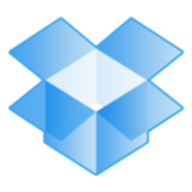

Dropbox Business - Enterprise and Office 365 compete in the cloud-based collaboration category. Dropbox appears to have the upper hand in terms of easy file sharing and synchronization, while Office 365 excels in real-time collaboration and integration.
Features: Dropbox Business - Enterprise is renowned for its seamless file sharing, device synchronization, and scalable storage solutions. Office 365 stands out with its real-time collaboration tools such as Microsoft Teams, SharePoint, and its comprehensive suite of productivity applications, allowing organizations to streamline their operations.
Room for Improvement: Dropbox Business - Enterprise could enhance its offering by increasing storage capacity and implementing more robust security measures. Additionally, better integration with Microsoft Office products is desired. Office 365 users express a need for more feature stability, better integration with non-Microsoft platforms, and improvements in mobile app performance, along with reduced costs for smaller organizations.
Ease of Deployment and Customer Service: Dropbox Business - Enterprise primarily utilizes Public Cloud deployment for easy access but requires faster customer service response times. Office 365 offers multiple deployment options, such as Public, Private, and Hybrid Cloud, providing organizations with flexibility. It is noted for its scalability, but some improvement is needed in customer support responsiveness.
Pricing and ROI: Dropbox Business - Enterprise offers competitive pricing for basic storage needs and functionalities with a freemium model, but higher storage tiers are costly. Office 365 pricing is considered reasonable for businesses requiring extensive tools, offering substantial ROI due to integration and productivity features, though pricing adjustments for smaller companies would be beneficial.
Dropbox offers 24-hour support, both through chat and limited hour calls.
We provide the support ourselves and do not have any support straight from Dropbox.
At times if you're trying to use their online support, they'll send you to an article that may or may not have anything to do with what you're looking for.
The integration capabilities of Office 365 with Word, Excel, and Outlook with OneDrive for cloud storage have been smooth and work well.
At this time, whatever they have meets the needs, and they are expanding the number of participants to Team meetings and other features.
Sharing documents with other people in the same division or department and being able to work without downloading the file would be ideal.
One area of improvement would be to allow multiple users to edit a file simultaneously and see edits in real time, similar to OneDrive.
I believe the choice of office apps often depends on the existing ecosystem of the business, and since Office 365 has comprehensive coverage, I am not missing any features that the competition provides.
Microsoft could improve their support; I don't deal with Office 365 or Office 365 application-specific issues, but I wonder if it's similar where you get someone from Microsoft to hold your case, which could take a couple of days, maybe a week in between when they get back in contact with you.
I mentioned that I use Copilot, and maybe I would Office 365 to implement more AI, artificial intelligence within my daily routine with Office 365.
My experience with the pricing or licensing of Office 365 is that a lot of times we've gotten them when they've been on sale, so we've had really good pricing for the Microsoft products.
the cost of using the Microsoft ecosystem is higher than the combined cost of using Notion and Slack.
It also features an admin console where we can easily manage users, see which user has access to which content, and how much space they are consuming.
It has improved productivity and functionality by providing all necessary tools in one suite.
The most valuable feature is SharePoint, where we can easily put files and make them accessible to any person who has access.
Office 365 has positively impacted my organization by making the salespeople more accurate because they've been able to use the features in Excel instead of relying on the calculator or adding machine.
| Product | Market Share (%) |
|---|---|
| Office 365 | 9.6% |
| Dropbox Business - Enterprise | 10.1% |
| Other | 80.3% |


| Company Size | Count |
|---|---|
| Small Business | 40 |
| Midsize Enterprise | 19 |
| Large Enterprise | 31 |
| Company Size | Count |
|---|---|
| Small Business | 62 |
| Midsize Enterprise | 29 |
| Large Enterprise | 68 |
Dropbox Business - Enterprise enables seamless device synchronization and efficient file sharing with a user-friendly interface. It enhances productivity and security with diverse access options and scalable pricing.
Dropbox Business - Enterprise is a tool for data storage and sharing across devices, offering cloud-based solutions that facilitate communication between team members. It provides a stable performance with integration capabilities, version history, and collaborative tools. Limitations exist in link sharing, permissions management, and mobile interface usability, alongside the need for better real-time collaboration and stronger authentication. Despite these, Dropbox serves as a central repository for critical data, making document accessibility easy.
What are the key features of Dropbox Business - Enterprise?Dropbox Business - Enterprise is implemented across industries for centralized file management. Corporations use it for backing up crucial data and ensuring smooth collaboration among departments. In education, it supports faculty and students by enabling resource access on any device, while media companies use it to manage large files and creative assets efficiently.
Office 365 is more than just Word, Excel, PowerPoint, and Outlook. It provides powerful services like business-class email, online storage, and teamwork solutions that you can access from anywhere. Bring teams and resources together with solutions like Microsoft Teams and Skype for Business that make working together more productive and enjoyable regardless of where participants are located. Easily implement security and privacy controls to help protect business data and devices against malicious threats and help you meet your compliance obligations. Automatic updates ensure your employees will always have the latest features and security updates.
We monitor all Content Collaboration Platforms reviews to prevent fraudulent reviews and keep review quality high. We do not post reviews by company employees or direct competitors. We validate each review for authenticity via cross-reference with LinkedIn, and personal follow-up with the reviewer when necessary.