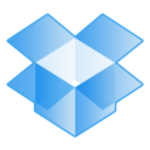The primary use case of this solution is our mailbox engine.
The calendar is the most valuable feature.
The mail and many other options can be managed on Gmail.
The calendar is something that we are using extensively.
The interface is user-friendly.
The synchronization is a bit of an issue. In Gmail and the G Suite, there is synchronization in the inbox and at times it doesn't sync the way it's supposed to.
Synchronization is an issue that I would like to see resolved.
Also, there are issues when you have an attachment. It may be a problem with my company or an issue with the policy of my company, but it is a universal issue. For example, if you are on your Google account and there are attachments on your calendar, then when you do the synchronization, the calendar attachment won't attach.
This is a problem that occurs some of the time but not always. It would be helpful to correct this issue.
I have been using G Suite Enterprise for one year.
This is a stable product.
You can scale it easily. Internally they use Google Cloud, which has several features to increase it.
We have more than 10,000 users in our organization.
We have not had the need to contact technical support.
G Suite is not great when you compare it to Microsoft Outlook, but it works.
The initial setup was very straightforward.
It took a couple of hours to deploy.
The deployment was done in-house.
Licensing costs are on a yearly basis.
We have not evaluated other solutions. We knew this was the one we wanted.
I absolutely recommend this solution to others.
I would rate this solution an eight out of ten.